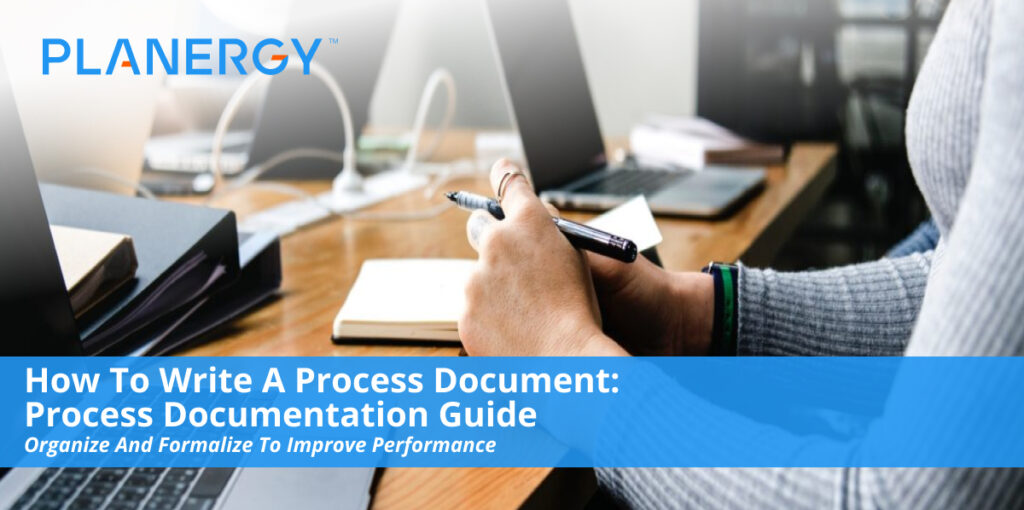At its most basic, doing business is as simple as exchanging goods and services for compensation.
Competing in the modern global marketplace, however, is a much more complex endeavor, requiring a strategic yet agile approach.
Companies that develop and implement process documentation—i.e., a formal record describing how business processes should be executed—can better navigate today’s interconnected and data-driven economy.
Understanding how to write process documentation effectively begins with mastering its components, recognizing its benefits, and following some simple best practices.
With time and care, documenting your business processes will help your company operate more efficiently, eliminate confusion and bottlenecks in your workflows, and set the stage for more ambitious business process management (BPM) initiatives.
Why Knowing How to Write Process Documentation Matters
Properly developed and implemented process documents provide a reliable and audit-friendly record of how a company performs its different processes—thereby establishing what is known as standard operating procedure, or SOP.
These documents become reliable tools anyone in your organization can use to follow procedure properly, whether they work in the C-suite, management, or general staff.
When documenting how to execute business processes, team members use a variety of different document and file types, including but not limited to:
- Forms
- Templates
- Checklists
- Tutorials
- Screenshots
- Linked applications
- Linked Web content
- Business policies
- Process maps
Combining these different documents allows the team to properly record current processes in an efficient way while allowing for sufficient flexibility to customize new documents for new processes.
Process documentation helps companies identify what works in a given process, as well as potential bottlenecks and other issues. Over time, the documents can be refined to reflect adjustments made to the process to improve efficiency, speed, accuracy, etc.
Benefits of Effective Process Documentation
Taking the time to properly document your business processes provides a range of benefits to your organization beyond simple peace of mind, including:
- Improved risk mitigation and business continuity planning. Clear and complete process documents reduce the risk of costly errors and support accountability. They also limit risk by reducing the potential for fraud or other malfeasance, and in the event of a major disaster or disruption, can provide a ready-made archive for resuming operations as quickly and safely as possible.
- Process improvement at all levels. Process documentation helps companies identify what works in a given process, as well as potential bottlenecks and other issues. Over time, the documents can be refined to reflect adjustments made to the process to improve efficiency, speed, accuracy, etc.
- More effective employee training and education. New hires can quickly get up to speed following process documents. Existing team members can use the same documents for reference when taking on new responsibilities, refreshing their understanding of their current roles, or making sure they’ve followed all the necessary steps in a given process.
Having everyone on the same page improves consistency in overall performance, reduces the amount of time necessary to develop and implement new processes, and improves collaboration and communication, too. - Clear documentation of processes required for filing patents and protecting intellectual property. Trade secrets and proprietary materials are better protected with a transparent and complete record of their creation, components, and uses.
- Better outsourcing. With clear and concise process documentation, your organization can readily outsource appropriate processes to lower overhead, improve efficiency, and strengthen the bottom line.
- Preservation of organizational knowledge. Documented processes ensure essential information isn’t tied to a single person or department. Anyone with the skills and the process document can accomplish a given task.
- Cost savings. More efficient and accurate processes save your company money in the short-term through fewer errors and greater speed. Over time, as processes are further refined, the savings increase through reduced waste, lower resource consumption, and soft value created by greater employee satisfaction and productivity.
- Support for advanced business management strategies. Readily accessible and well-developed process documentation is essential for any organization interested in leveraging more complex business processes such as cross-functional collaboration.
- A firm foundation for business process automation. From onboarding new employees to learning how to use documentation tools themselves, process mapping is the essential starting point for more advanced business process management. Well-documented processes can be readily transferred to automated systems, allowing for companies to see significant gains in cost savings, efficiency, and value right away instead of having to start from scratch.
Who’s Responsible for Creating Process Documentation?
In general, process documentation requires three different roles: Process Owner, Documentation Custodian, and Technical Writer.
While these three roles are often performed by different team members, it’s possible that a single individual will fill all three for a given process, or perform any one role for the company’s entire library of business processes.
Process Owners:
- Define the parameters of the process, including:
- Overall mission supported by the process.
- Process goals.
- Tactics used in executing the process.
- Metrics (including key performance indicators (KPIs))
- Enforce process standards and SOP.
- Monitor the process as documented and report on performance.
- Develop process improvement plans.
Documentation Custodians:
- Establish, organize, and maintain the filing system used to store documentation.
- Maintain complete and accurate records for the entire process.
- Ensure documentation is available in real time for review.
- Archive or destroy obsolete documents as required by company policy.
Technical Writers:
- Collect, organize, and use source materials to write process documents.
- Use simple, but clear, language to effectively convey all ideas within a process.
- Standardize and revise documents as required.
- Create all supplementary materials related to the process, including any flowcharts, diagrams, forms, or graphs.
Writing a Process Document
The best way to document any business process is to take things step by step.
1. Identify the Process
Choose a process. Determine and describe what the process is, why it is necessary, and how it will benefit your company.
2. Define Process Scope
Briefly describe what is and what isn’t included as part of the process, i.e. the process scope.
3. Establish Process Boundaries
Define the criteria that trigger the process. Establish a timeline from the beginning of the process to its completion.
Define the results that confirm the process is completed successfully.
Clear boundaries make it much easier to properly document, evaluate, and fine-tune all of your business processes.
4. Define Process Outputs
Briefly and clearly describe the desired results that come from completing the process successfully.
5. Define Process Inputs
Record the resources required to execute all steps of the process.
6. Brainstorm
Working with the process owner(s), documentation custodians, and technical writer, review all process-relevant information to organize the process into clear and intuitive steps.
Work from the timeline established within Step 3 while brainstorming to ensure all areas of the process are addressed.
7. Establish Process Sequence
Organize the steps created in Step 6 into a process workflow.
Remember to prioritize clarity and conciseness while being as thorough as necessary to ensure all stakeholders can successfully execute the process as documented.
8. Define Responsible Parties
Define those responsible for all tasks within the process.
Identify all parties by job title to ensure the process is evergreen and not dependent on any single individual or group.
9. Visualize Process Workflows
Process mapping using flowcharts greatly improves the readability and accessibility of process documentation.
Start with a simple process flowchart to provide a visual reference of how the process should flow from beginning to end via the steps you’ve created.
Note: For consistency’s sake and to improve overall process efficiency, your team may want to create a range of flowchart templates that can be used when documenting both existing and new processes.
These templates will also prove useful later for stakeholders tasked with creating their own process documentation.
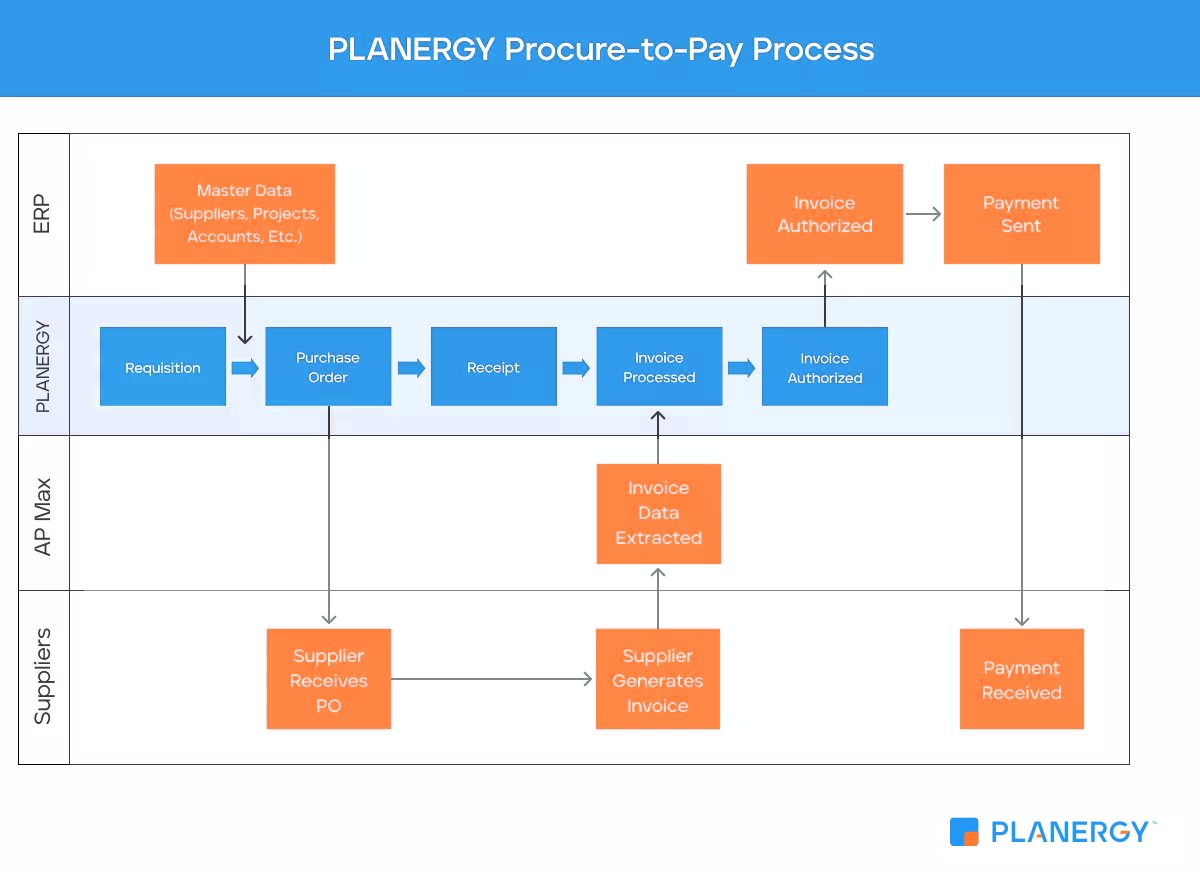
10. Identify Exceptions and Develop Contingencies
Context is essential for successfully executing many business processes. Your process documentation may require additional content to describe possible variations based on different business needs and goals.
Identify the conditions that would require changes in the workflows of the process, the resources and modified actions required to address such a need, and any additional information the average reader might require to successfully complete the process.
An updated flowchart including exceptions and contingencies will provide further context for readers and help minimize confusion and errors.
11. Establish Metrics and Control Points
Perform a simple risk assessment to uncover potential risks inherent to the process.
Develop control points the process owner can use to evaluate risk exposure and take action as needed while they monitor the process.
Working as a team, decide which KPIs will be used to evaluate and improve the process.
Document what these KPIs are, what they do, and any information necessary for both process owners and users to ensure they’re used effectively.
12. Review and Evaluate
Review your process flowchart for errors, omissions, and clarity. Perform a “dry run” following the process as documented, review the results, and make any adjustments as necessary.
Best Practices for Process Documentation
Every business will have unique aspects to its workflows and documented processes, but following some basic best practices can help any organization gain greater benefits from their process documentation efforts.
- Prioritize clarity, simplicity, and accuracy as well as user-friendliness.
- Standardize and organize. All documentation should conform to company standards, use brand-appropriate colors, typefaces, formatting, etc., and have a real-time backup available to mitigate disaster. Consider developing a process documentation template so users can hit the ground running when creating their own process documents.
- Ensure process documentation is readily accessible for all stakeholders.
- Ensure team members responsible for updating processes can readily access process documentation, and have the means to distribute new versions (or notify users of a new version stored on a shared system).
- Centralized document storage, especially as part of a larger automation solution, can simplify document management. Cloud-based, role-appropriate access across platforms and devices makes it easier for team members to access, utilize, and revise process documents as needed.
- Start small. Process documentation is a complex and substantial undertaking, so beginning with a single process in an important department or a process shared by the entire organization can help get the ball rolling without causing too much disruption.
- Develop and document processes for updating processes, and review them frequently.
- Ensure every process has its own distinct documentation.
- Develop and distribute a process documentation guide as a reference tool and template for anyone documenting a new process or revising an existing one.
- Take advantage of diverse media sources and documentation tools to ensure processes are as clear, accurate, and complete as possible. Flowcharts, graphics, screenshots, and color coding provide excellent visual accompaniment to text. Multimedia content such as how-to videos, interviews, and simulations can provide even richer context without needlessly bloating a process’ documentation.
Process Documentation Aids Standardization and Organization
Not everything in life is as simple as following directions. But when it comes to business, documentation tools help you map, optimize, and record your processes to ensure they’re being executed consistently, accurately, and as efficiently as possible.
Give your entire organization a clear and intuitive guide for getting the job done right the first time—and set the stage for even greater improvements through business process automation down the line.