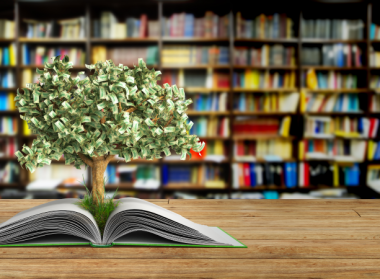What are Business Expenses?
Part of proper bookkeeping and accounting is tracking all business expenses appropriately. Any expenditure related to your business can be considered business expenses. Among the most common business expenses are:
- Office/Building Lease Fees
- Bank Fees
- Business Liability Insurance
- Legal Fees
- Consultant Fees
- Employee Wages and Salaries
- Contract Labor
- Office Supplies
- Utilities
- Postage and Delivery
- Computers and Software
- Business Travel
Why Tracking Them is Important
Many business expenses are tax-deductible, which helps to reduce overall tax liability.
Keeping track of everything accurately, though, is about more than accurate tax filings. If you’re not appropriately tracking your expenses, then you could be losing more money than you need to over the course of business operations.
Knowing what you’re spending, where you’re spending it, and who you’re spending it with gives you leverage in terms of negotiating with suppliers. It also helps you find ways you can save money and increase profitability.
Luckily, you can use small business accounting software to help you track and categorize business expenses as they occur, to simplify things at tax time.
Of course, you can track expenses manually, but it’s not a good idea unless you only have a few things to track. The more complex your business expenses are, the harder it is to do both manually and accurately.
What Kinds of Expenses are Tax Deductible?
In order to “write-off” a business expense on your taxes, the Internal Revenue Service says the expenses must be both “ordinary and necessary.”
In this sense, it doesn’t mean “indispensable” it means that the expense is common and accepted in your industry, helpful, and appropriate for your business.
There are some expenses that must be separated because they aren’t generally standard tax deductions.
These are things like business assets such as vehicles, property, equipment, and patents. Any improvements to the business property aren’t deductible, either.
Things like this are known as capital expenses. In this situation, you can generally only deduct the cost of depreciation and amortization – the loss of value over time.
We’re not tax lawyers though, so you’ll need to read the details of capital expenses vs. deductible expenses from the IRS, and seek professional assistance if you need help with this.
Even if you’re not sure what’s tax deductible and what’s not, proper tracking of all financial transactions will make it easier for the experts to help you.
How to Track Business Expenses
Step 1: Open a Business Checking Account
Open a business checking account in your business’ name. Once the account is up and running, use it exclusively for business transactions.
This helps prevent personal transactions from getting in and muddying the waters of what you’re spending and where.
There may be a few times where you use your personal account for business purposes, ultimately, having a separate business account makes it easier to properly track and record your expenses.
If you need to use credit for anything, open a business credit card or corporate credit account as soon as possible. It’s easier to manage finances if you only have one debit account and one credit account to manage and track transactions for.
You can use a dedicated business credit card for everything and then pay the bill from your checking account every month, to help you avoid cash flow issues and establish business credit.
You’ll be able to issue corporate cards to the employees you trust, but if you go this route, make sure you have a company credit card policy in place before you issue any and start approving transactions.
Using a business credit can help you build credit for the business that you can leverage for financing later on if you need to.
Step 2: Choose an Accounting System
Though most businesses opt for accounting software like Quickbooks to handle tracking business expenses, you do have the option to use a spreadsheet like Microsoft Excel or Google Sheets to keep track of business income and expenses.
Free, albeit limited, options also exist to help you get started. These include GnuCash or Wave Accounting.
Step 3: Choose Your Accounting Method
When you set up your accounting system, you’ll have to choose between cash or accrual accounting.
Freelancers, sole proprietorships, and the majority of small business owners use cash accounting because it’s the easier of the two.
With cash accounting, you just record transactions as they occur… recording income when it’s received, and payments when they are made.
Accrual accounting is more complex. Larger businesses, growing businesses, and businesses with employees use it.
With this approach, income is recorded when products are sold rather than when you receive payment. Expenses are recorded when you receive the bill rather than when you pay it.
Step 4: Connect Your Financial Institutions
Accounting software helps make small business expense tracking much easier. Though that may sound uncomfortable, it is safe as there are protections built in to keep your data safe from hackers and identity thieves.
By doing this, you’ll be able to download all of your banking transactions automatically directly into your accounting software. In many instances, you can automatically post to the appropriate account. Doing this makes it easier to account for each expense your business incurs.
Many of the most popular accounting software applications such as FreshBooks, Xero, and QuickBooks Online allow you to connect your bank account for easy expense tracking and invoicing.
Step 5: Properly Manage Receipts
One of the best ways to make sure you’re tracking all of your business expenses the right way is to make use of any mobile app that comes with your accounting software. If your software doesn’t offer an app like this, you can choose an application that will.
These apps make it easy to manage expenses on the go because all you have to do is take a picture of the receipt to your software.
It is stored and later attached to the appropriate expense. If it is a real reimbursable expense, you can use the receipt to create an expense report.
Keeping track of these receipts and sorting through them isn’t anybody’s idea of fun. Using expense tracking apps like Expensify, Brex, or Shoeboxed can help you keep track of receipts which simplifies your overall expense management. Apps like this are available for iPhone and Android.
Instead of having to dig through email and paper receipts at tax time, these mobile apps like you and your employees capture and digitize receipts as they happen. All you have to do is take a picture of the receipt and then upload the transactions to the app. If you’re ever offline, you can send receipts via text messages.
Some mobile expense tracker apps will reconcile receipt details with account charges in real-time so that if there are any discrepancies, they are spotted right away.
Step 6: Regularly Record Expenses
Accounting 101 so that’s that all income and expenses need to be appropriately accounted for.
This can be done in multiple ways. If you choose to connect your bank through your software application, you can pretty much automate this process but you do need to set up your accounts correctly to ensure that everything is properly allocated once it has been uploaded.
Some applications make it possible to enter expenses manually. This is a good option for anyone who chooses not to automatically import transactions from their bank account.
In the majority of cases, you can choose to import your bank statement at the end of the month and record all of your expenses at that time. Importing directly from your bank statement reduces error potential, making for more accurate financial and expense reports.
Completing your bank reconciliation every month helps to ensure that all of your transactions have been properly accounted for.
An expense app might not be necessary for everyone, but for those who travel a lot for business, it may be worth investigating.
The apps are designed to track travel expenses such as your mileage tracking, meals and entertainment expenses, flight expenses, and other related business expenses. They also help to simplify expense reporting.
Step 7: Define and Review Your Business Expense Categories
Putting purchases into business expense categories is necessary to successfully write off all of your business expenses at tax time.
Whether you rely on accounting software or a spreadsheet, you need to set up expense categories for the cost you encounter most frequently in your industry.
This way, when you look at your spending on a daily, weekly, monthly, or quarterly basis, you’ll be able to identify underperforming segments.
Examples of business expense categories include:
- Health Insurance premiums
- Continuing Education
- Professional Fees
- Organizational Dues
Once you’ve chosen the categories you want to track, you can align everything across accounts. Reviewing the categories on a regular basis ensures that everything remains in line with your business and industry expectations.
When is Accounting Software Best?
Accounting software is always the best option for any type of business tracking when it comes to both income and expenses. However, there are instances when it is a necessity.
If these situations apply to you or your business, it is best for you to use accounting software if you’re not already doing so.
- You have multiple business bank accounts: Tracking expenses from one bank can be time-consuming if you’re doing it manually. It’s nearly impossible if you use more than one business bank account.
- You have multiple employees that need to track expenses: If you have multiple employees that need to track business expenses, it’s necessary that you use accounting software. A spreadsheet may be adequate enough for a single-person operation, but it won’t work if you’re tracking expenses for multiple employees. There’s simply too much room for error.
- Your business is in a growth phase: You may be a small business at this point in time, if you plan on growing or are currently experiencing growth, you’ll need to invest in accounting software to begin tracking your expenses the correct way.
- You travel for business frequently: If you travel a lot, chances are you’re carrying a lot of receipts in your purse or your wallet. Since those are easy to lose, accounting software is your safety net. Since most work on mobile devices, you’ll be able to track everything on the go.
When Other Methods Are Okay
Though accounting software is the best option, there are some situations you can get away with using spreadsheets.
Have any of the following apply to you or your business, manually tracking your business expenses in a spreadsheet could be an okay choice.
- You don’t incur many expenses. If you are just getting started and only need to track a few things here and there, a spreadsheet could be enough. But if you notice that your business expenses start to increase, consider making the switch to software for the added functionality and to streamline your workflows.
- You’re good with Excel. You know what you’re doing, you can use Excel to take care of a lot of calculations for you. If you’re good with Excel, you can set up a spreadsheet that works well for your business however, since the majority of us aren’t professionals with Excel, accounting software may still be the better answer.
- You work in more of a hobby than a business. If you’re just dabbling and haven’t fully committed to your business yet, checking your expenses manually could be fine.
Whether you are just getting started, are in the process of building your business, or are a well-established company, you have to track your business expenses.
Taking a few minutes to put a plan in place that allows you to track your business expenses both easily and accurately will pay dividends in the long run.