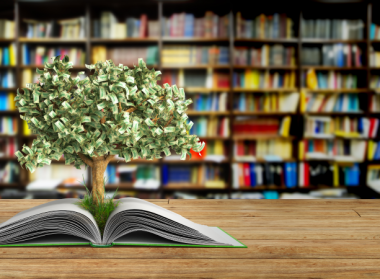What is a Purchase Order App?
A purchase order app is a piece of software – either mobile or web-based, designed to help you with your purchasing workflow and procurement process for better purchase order management. Native apps, such as those available for Android and iOS powered devices allow you to manage purchase orders directly from your smartphone or tablet. Web-based apps, such as PLANERGY, allow you to manage everything from wherever an internet connection is available. As such, you can run a web-based app on your smartphone or tablet, using the mobile web browser of your choice.
Purchase order software is available through native app stores for Android and iOS. However, for organizations that want the freedom to operate without device specific requirements, web-based apps are the best solution.
Benefits of Purchase Order Apps
Speed Up the Purchase Order Process
Manually creating and approving purchase order documents takes a lot of time and effort. Not only this, but the process is full of error potential, which creates additional work and stress for everyone involved. Opting for an app makes it possible for anyone on staff to create a purchase requisition and send it for approval within minutes.
Purchase order approval takes a matter of seconds, and the information is sent to the vendor for fulfillment. There’s no more hassle of keeping track of paper work or chasing down people for approval. With mobile access, department heads and other staff can approve while away from the office, whether on lunch break, or working from home for the day.
Improve Productivity
Because people can create and approve purchase orders much faster, the entire organization can see a boost in productivity. Thanks to automation, the accounts payable department is able to spend less time reconciling invoices against orders and goods received. This way, the organization can maximize cash flow and capture early payment discounts.
In the procurement department, the smoother automated approval workflow ensures procurement professionals spend less time approving orders and more time on strategic sourcing tasks. By allowing others in the organization to handle purchase order creation and approval, the procurement team can focus their efforts on vendor research and selection, contract negotiation and compliance, and other ways to add value to the company.
Save Time and Money
Eliminating an extensive paper trail streamlines the procurement process from end-to-end. Purchase order software digitizes the entire process allowing you to save time and money in several ways.
Automating the purchase order process means staff is spending less time on those tasks, so labor costs can be reduced. Even if the staff still works the same number of hours every week, they can get more done in the same amount of time, allowing the organization to save money.
Accounts payable doesn’t have to spend as much time matching purchase orders to invoices and invoices to goods received. This reduces invoice processing costs while also ensuring vendors receive timely payments. When vendor relationships are strong, it gives you leverage to negotiate better terms with the supplier at contract renewal.
Track All Activity in Real-Time
Paper-based manual processes don’t allow you to track anything as it happens. This opens the door for a lot of potential problems – over spending, maverick spending, misplaced documents, lack of compliance, and fraud.
With a purchase order app, all activity is monitored as it happens. This ensures as purchase requisitions are approved, the necessary money is removed from the budget to prevent over spending. Automation controls prevent staff from approving orders outside their permissions. The audit trail shows all actions taken on a particular vendor, department, purchase requisition, purchase order, invoice, and so on. It displays who took what action, along with the date and time the action occurred, to ensure everyone is held accountable, whether they take action from their mobile phone, iPad, or an office computer.
How Purchase Order Apps Work
After you’ve chosen your purchase order automation solution, you’ll set up the account online. This setup process will include creating users and assigning user permissions. You’ll add the departments, locations, budget information, vendors, contracts, and any other information pertinent to your company specific purchasing process.
You’ll create your approval rules – based on budget, purchase amount, item, vendor, etc. as dictated by company policy and your approval process.
From there, you’ll add all items in the catalog and the vendors from whom they can be ordered.
After the setup is complete, you’ll be able to download the native mobile app for either Android or iPhone, should your provider have one. All users who will need access to the app will need to download the app and log in to the platform to ensure they have the expected access.
If you opt for a web-based solution such as the one we offer here at PLANERGY, all your users will need to do is open a web browser, either on their computer or their mobile device, log in with their user credentials, and check to be sure they have the access they are supposed to.
The cloud-based solution ensures that if and when action is taken on a mobile device, the information syncs with the system in real-time. This ensures that someone in the office can see that a fellow co-worker placed a purchase requisition for something they need, to avoid duplicate orders and requests.
Whether orders are placed from a mobile device while a staff member is on the go or from within the office, the system keeps everything current and up to date, to keep things running smoothly.
The digital purchase order offers freedom and flexibility that eliminates the inefficiencies with paper-based processes, giving your organization several ways to improve operations.