Accounting for manufacturing can present a unique set of challenges.
Not only do you need an accounting software application designed to manage standard income and expenses, but you also need a software application that can track raw materials, calculate costs, process automatic builds, and handle both assemblies and subassemblies.
You’ll also want an application that can manage the entire production process, from initial product creation to subsequent sales.
That’s a lot to ask of any software, particularly one that was originally designed for small businesses.
But Intuit has risen to the occasion with QuickBooks Manufacturing, offering all of the above and more.
While all of the general features of QuickBooks are available in the manufacturing version, the application was created with the manufacturing process in mind, providing users with the functionality needed to manage a manufacturing business from start to finish.
Is QuickBooks Good for Manufacturing Businesses?
While the desktop version of QuickBooks is better suited for service businesses, there is an option available designed for manufacturing businesses:
QuickBooks Enterprise Manufacturing & Wholesale edition
QuickBooks Enterprise Manufacturing is part of QuickBooks Desktop’s line of industry-specific applications created for targeted niche markets.
And if you’re not in the market for an enterprise-level application, a less powerful version of the application is also available from QuickBooks Premier.
Both are designed to fit the needs of small to mid-size manufacturers, wholesalers, and distributors that have special pricing rules or more complex assembly requirements.
Here are just a few of the industry-specific features you’ll find in QuickBooks Enterprise Manufacturing.
A manufacturing chart of accounts
The chart of accounts is the backbone of your entire accounting structure, which is why you wouldn’t use a retail-based chart of accounts for your manufacturing company.
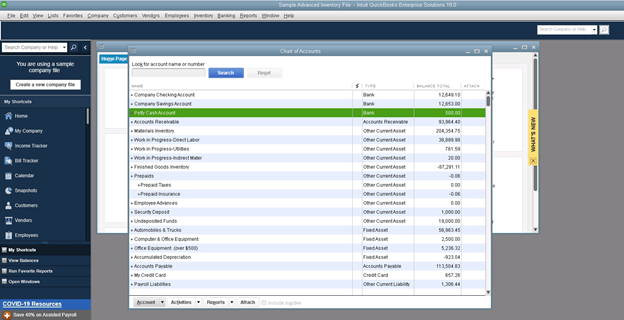
QuickBooks Desktop Enterprise for Manufacturing offers a manufacturing-specific chart of accounts.
During the setup process, you can choose the appropriate industry for your business, and QuickBooks will install an industry-specific chart of accounts that can be edited as needed.
If you’re in the manufacturing business, you know how important it is to manage builds, track inventory, process purchase orders, and manage sales orders.
Better order management
The available-to-promise feature allows you to provide your customers with greater detail on out-of-stock orders.
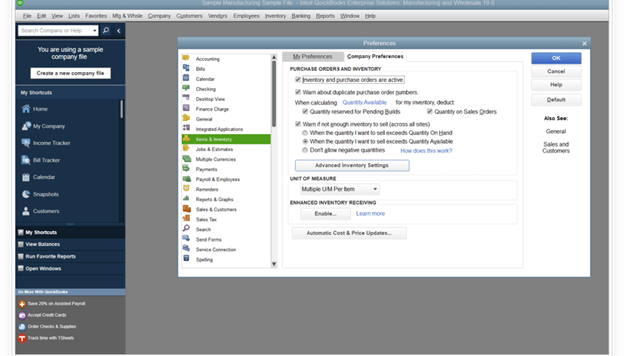
Provide customers with a fulfillment date using the Available to Promise feature.
Using this feature, you can provide customers with a promised fulfillment date, making it easy to handle large orders or incomplete shipments, while providing better tracking of the number of items on hand, pending, or currently on order.
Bill of materials cost tracking
The ability to track the bill of materials costs can simplify your life.
This feature allows you to track the bill of materials for all of your products, including related costs such as subassemblies, labor, and overhead.
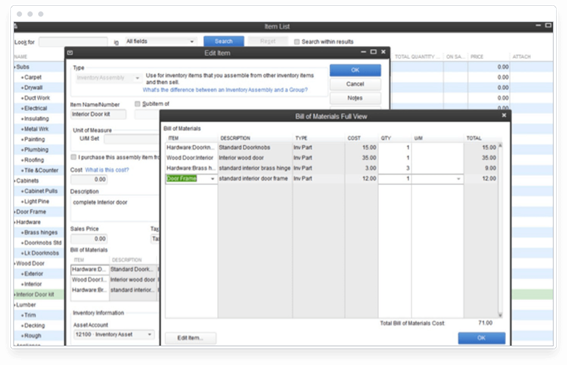
The Bill of Materials cost tracking allows you to track assembly and sub-assembly costs, along with labor and overhead.
QuickBooks Enterprise Manufacturing will also automatically update all associated costs when component costs change, eliminating the need to update information manually.
Lot and serial number tracking
Depending on your business, you may want to track products by serial number.
This is particularly important if you need to track warranty coverage or repair or maintenance schedules for your inventory.
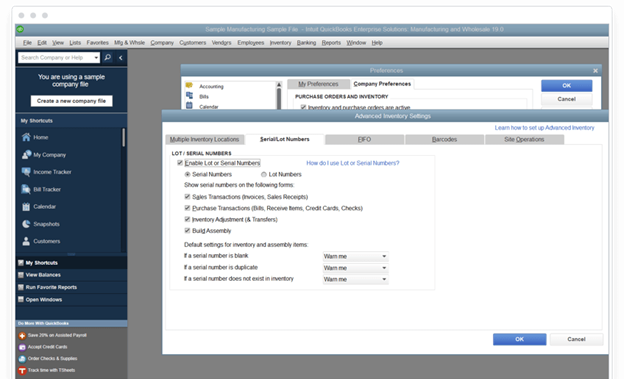
QuickBooks for Manufacturing offers both lot and serial number tracking.
Lot number tracking can also be important for tracking finished products that were manufactured in the same batch, and can come in handy should there be a product recall in the future.
Assemblies management
Managing all of the parts that go into a finished product can be overwhelming. Using the assemblies management feature in QuickBooks Enterprise Manufacturing, you can see immediately how many finished products you can build with the materials you have on hand.
Even better, if you need to build more items than you have materials for, the application can easily identify where the shortage is and will create a purchase order so you can get the missing materials in stock quickly.
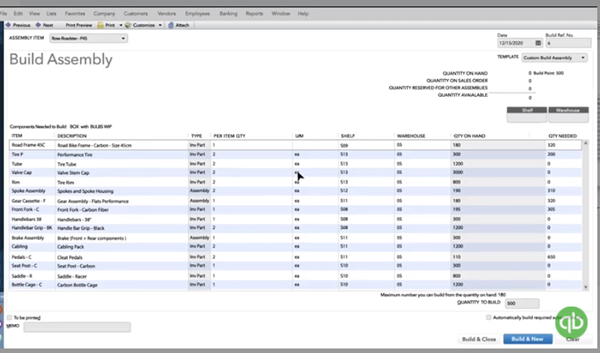
The build assembly feature provides details on each part currently in stock.
Assemblies management also allows you to set inventory levels, with a purchase order automatically generated when the stock falls below the preset number.
But one of the most time-saving features is the automatic pricing update should a component price change.
There are also options to set pricing based on raw materials, create a set price for the item, or markup the cost to achieve your desired profit margin.
And to save time, you can choose to automatically build required subassemblies instead of having to set each build up individually.
Advanced pricing capability
The Advanced Pricing option (QuickBooks Platinum) allows you to set up specific pricing rules that suit your business, including special pricing start and stop dates.
You can also create quantity discounts for bulk purchasers, and set up customer-specific discounts for your best customers.
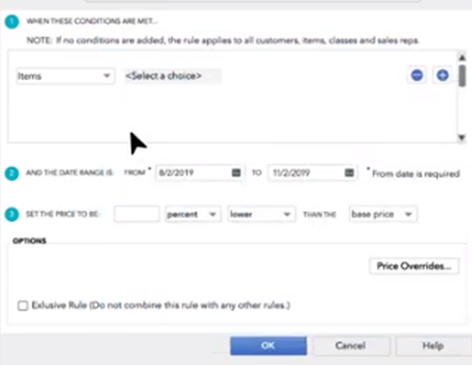
Advanced pricing lets you choose a pricing strategy that fits your business.
Additional options include the ability to create a sales price rule by item or by item type, with assigned conditions that need to be met.
You can also adjust pricing by a fixed percent, for a sale, or by a fixed amount if you wish to temporarily lower prices.
Advanced inventory management
If you have more than one warehouse, you’ll need a way to manage all of those locations.
With the ability to manage multiple warehouses, you can easily track inventory by bin, by pallet, and even fulfill a single order from multiple warehouses.
You can also track and transfer inventory between multiple locations, track products by serial number, and even run essential reports such as an inventory valuation report.

Inventory can be tracked and managed between multiple locations.
Mobile Barcode Scanning
The wireless barcode scanning feature available in QuickBooks Enterprise Manufacturing (Platinum version only), allows you to quickly scan in received items, take orders remotely, by using a scanner or your Android phone with Bluetooth, and handle pick tickets from any location.
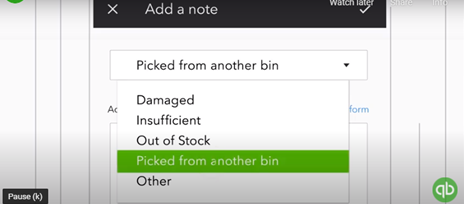
The mobile barcode scanning app lets you send messages or add notes to any item.
Along with scanning inventory, you can also send notes back to the office. Any changes you make in the field with barcode scanning will also automatically update your inventory totals in real-time, so no manual data entry is required.
Purchase Order Management
Properly managing your purchase orders is a must. With the purchase order management feature in QuickBooks Enterprise Manufacturing, you can manage purchase orders for multiple sites and statuses.

The Purchase Order Management features let you manage all of your P.O.s proactively.
You can view all P.O.s by number, vendor, and site, as well as view their current status.
The amount of the P.O., as well as the date, are also visible, with a place to view any notes or memos made on the P.O.
Manufacturing-specific reporting
Good reporting is a must, and QuickBooks Enterprise Manufacturing offers flexible reporting options, with more than 200 standard reports available including the following:
- Inventory valuation summary report
- Inventory stock status by item
- Inventory stock status by vendor
- Assembly shortage by item
Complete financial statement reporting is included in the application, and QuickBooks Enterprise Manufacturing offers a series of bundled reports to make running reports even easier.

Advanced reporting allows you to create custom reports using raw data.
In addition, all reports are fully customizable, with users able to create a custom report and save the report for future use.
Along with the stand-out features above, QuickBooks Enterprise Manufacturing offers the following features:
- Centralized vendor information: Having all of the necessary vendor information in one area makes it easy to manage vendor data, update pricing, and even create alternate vendors that can be used if items become out of stock.
- Customize user permissions: If you have multiple levels of employees, you can easily manage their user permissions, providing easy system access where needed while restricting access to confidential matters such as financials and payroll data.
- Cycle counts: Using the cycle counts feature, you can easily count inventory in real-time. Use the barcode scanner for quick counting, or manually count and enter totals directly into the application from any location using the central inventory dashboard
- Backorder tracking: Using the backorder tracking feature, you can track all back ordered items on your purchase orders, while viewing items that are waiting to be shipped.
- Increased capacity: If your business is growing, you’ll want an application that can continue to fit your business needs. QuickBooks Enterprise Manufacturing can support up to 1 million customers, vendors, and inventory items, 100,000 classes, 45 custom fields, and its most powerful edition can support up to 40 users.
- E-commerce integration: Now available as an add-on feature, E-commerce integration allows you to easily partner with online stores and marketplaces while tracking inventory counts from each platform. Online integration also makes it easy to link to a preferred shipping partner, as well as manage product listings on multiple platforms and channels.
How to set up your manufacturing company in QuickBooks
Aside from your company setup, you’ll have to spend a significant amount of time setting up QuickBooks Enterprise Manufacturing.
These are a few of the areas that you’ll need to concentrate on.
- Choose your inventory accounting method: QuickBooks Enterprise Manufacturing allows you to track inventory using FIFO (first in, first out), average costing, or landed cost. Be sure to choose your accounting method before setting up your inventory.
- Setting up inventory: To manage your inventory items properly, you’ll need to take some time to set them up. This includes assigning proper pricing for each item, establishing reorder points, and identifying whether a product is part of an assembly or sold individually. When setting up inventory, keep in mind that the inventory feature also allows you to track inventory to a specific bin or from pallets across multiple warehouses.
- Design your inventory assembly: This should include your bill of materials, which, when complete, will provide details on the total amount of labor and materials required to assemble and ready a product for sale.
- Build assembly:If you’re using multiple components to create a finished product, you’ll need to create your build assembly. This includes all components used in any assemblies or subassemblies you may create.
- Set up your vendors and customers:The Vendor Center in QuickBooks Enterprise for Manufacturing lets you easily manage all of your vendors, including alternate vendors. This allows you to keep vendor list prices in a central location for easy comparison. There’s also a Customer Center available that allows you to easily manage all of your customers in a single location.
- Set up payroll (if applicable):If you’re using QuickBooks Payroll, you’ll need to set up payroll information. This can be completed while the system is operational, but it’s much easier to complete the process before going live.
- Create user permissions: If you have multiple system users, you’ll need to establish employee access levels to ensure that confidential data is only accessible to authorized employees.
Once this is complete, you’re ready to start using QuickBooks Enterprise for Manufacturing. If you get stuck, keep in mind that Intuit offers numerous training and support options that you can utilize to help you get started.
How much does QuickBooks Enterprise Manufacturing Cost?
QuickBooks Enterprise Manufacturing is available as an annual desktop subscription, or it can be hosted in the cloud.
The current desktop subscription is available in three levels: Gold, Platinum, and Diamond. An annual Gold subscription starts at $1,489.50, with Platinum $1,831.50, and Diamond $3,618, with pricing good for the first year only.
For those interested in cloud access, pricing is per month, with Gold level starting at $178.16 for a single user, Platinum running $206.06, and Diamond starting at $355.10, with pricing good for the first year only.
Prices include access to the QuickBooks Priority Circle level of support, Advanced Reporting, and automatic product upgrades.
Is QuickBooks Enterprise Manufacturing right for my business?
The bottom line is if you’re in the manufacturing business, you know how important it is to manage builds, track inventory, process purchase orders, and manage sales orders.
But you’re also tasked with managing your business overall, including banking, accounts payable and accounts receivable, and paying your employees.
With QuickBooks Enterprise Manufacturing & Wholesale Edition, you can do all of that and more.




