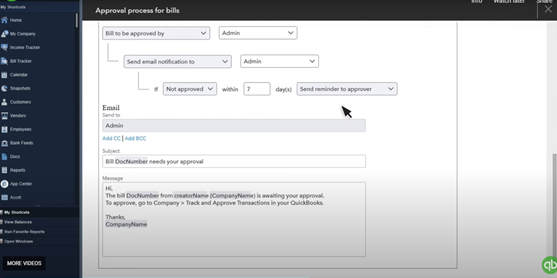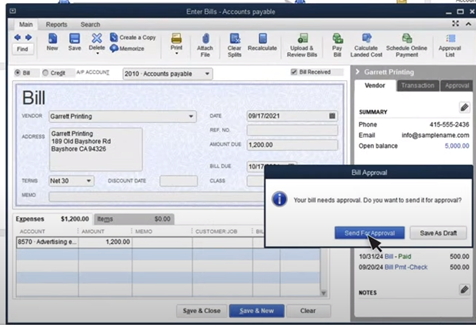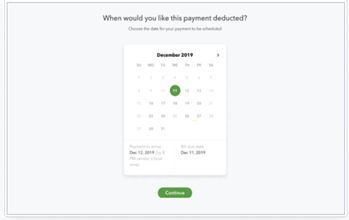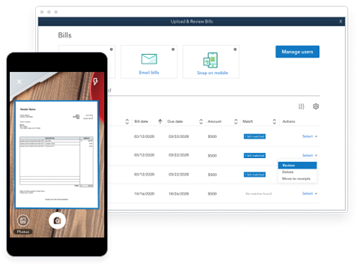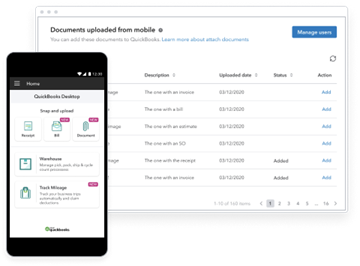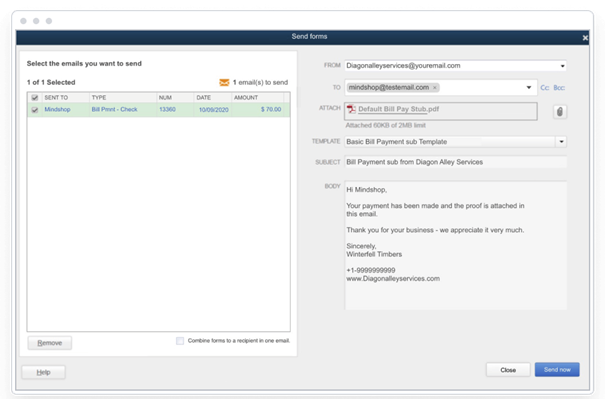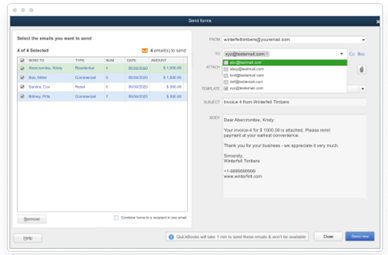When the world went into lockdown, organizations around the globe were forced to suspend their physical activities and work remotely from home. Some workers found it to be a blessing in disguise.
They are able to work and spend more time with their families. However, some find it difficult to cope with the distractions at home.
The pandemic has boosted the popularity of a distributed workforce model to new heights and it could be the future of working for organizations to come.
If you wish to fully embrace this new working model, it is important to understand how it will impact your organization, both positively and negatively, and how you can best manage a distributed team.
We will cover the challenges of the distributed work model as well as the best practices to implement it. By the end of this article you should be familiar with the nuances of the working model and how you can best handle them.
What Is a Distributed Workforce
A distributed workforce is comprised of remote employees who work together in a distributed environment.
Remote teams work closely together through emails, video conferencing, and phone calls. It is different from the traditional working model because teams are separated physically and rarely meet in person.
Since physical presence is no longer required, employees can work from home or co-working spaces.
Organizations are moving towards the distributed working model because it provides flexibility for their employees to work anywhere and, in some cases, anytime they want.
A healthy and supportive working environment is crucial to the organization’s performance. With the flexibility and freedom to work anywhere, teams can measure and adjust their performance to align with the organization’s objectives more effectively. When implemented well this can result in much greater flexibility and productivity than the standard office working model.
The Challenges of the Distributed Working Model
Everything has its pros and cons. The same goes for managing a distributed workforce. One of the biggest challenges for distributed working teams is to adapt to the changing dynamics of work.
What used to be the norm must be adapted to the new ways of working, especially the culture within the organization.
Things can be made easier with the help of technology. Meetings have gone virtual. Paperwork is becoming digital and integrated.
Remote workers can spend more time with family and friends. However, that also means less time spent with co-workers. It is not necessarily the ideal work environment for employees in certain industries.
Lack of Real-Time Face-to-Face Interactions
Some teams embrace collaborative brainstorming, interactive meetings, coffee breaks, and so on. Those interactions are part of their working culture.
Without them, teams do not feel like they are working for an organization with a vision and mission. It could affect their motivation and performance to a certain extent.
When teams collaborate on projects, their working culture bonds them together.
In other words, people with a solid working culture tend to understand and work with each other much better. For instance, ideas and inspiration flow smoother among team members when brainstorming sessions are done face to face instead of virtually.
Hard to Keep Track of Deliverables
Smaller organizations can usually handle deliverables well. The challenge becomes bigger for larger the organization and the more team members that need to be managed.
If an organization has more than 1,000 employees and everyone works remotely, the communication channel can be very complex. Teams and departments would need a customized platform to cater to every employee’s deliverables, progress tracking, and communication.
The progress of any project could be affected by one small mistake. Therefore, every folder must be organized properly to prevent delays in progress and a drop in productivity. Tracking is one of the biggest drawbacks of having a distributed workforce.
More Distractions than Expected
Remote working is a great alternative to the traditional office-based work structure. Staff can work from anywhere. However, it is difficult to achieve an ideal working environment outside offices.
One might have to deal with family requests, unexpected events, or noisy neighbors. Those distractions affect work concentration and productivity.
The ability to focus during work hours is a downside to remote working. Everyone is not the same when it comes to productivity. Some people prefer working early in the morning when their homes are quiet while others prefer working at night when they can concentrate better.
If one is unable to deliver consistent performance for a period of time, that is a sign that they may not be suited to remote working.
The Advantages of Distributed Workforce
Despite the challenges of a distributed working model, it can bring great convenience to most workers.
According to employee productivity statistics, an average employee spends only 2 hours and 53 minutes doing productive work. The rest of the 5 hours and 7 minutes is spent on commute, breaks, lunch, and meetings.
Workers spend most of their time commuting to and from offices. With remote working, the commute time and stress is saved
Flexible Workdays
Remote work allows employees to decide when and where they want to work.
This offers flexibility which enables them to spend more time with their families and friends as well as pursue their interests. It is the ideal of work-life balance that not only increases productivity but also employee satisfaction.
Employers may struggle to understand how flexibility contributes to desired performance. Studies have shown that employees spend most of their time doing non-work-related things, even in the office.
Therefore, it is safe to conclude that work output remains unchanged. The location to deliver that output changed.
Increased Team Performance
Nicholas Bloom from Stanford University experimented with 1,000 homeworkers for nine months. The experiment showed that working from home increases productivity by 13%.
The boost in productivity came from fewer office distractions such as phone calls, meetings noises, etc. Employees working from home are more productive due to fewer distractions and commute time.
The complexity of the workload does not affect a person’s capacity to perform. In fact, performance is oftentimes linked to the ability to concentrate for a period of time.
Employees can work better if they are well-rested at home instead of rushing to work which will diminish their ability to stay focused while working.
Ability to Hire Globally
Bringing in people with different backgrounds brings valuable contributions to the table.
People from different racial, ethnic, religious, and cultural backgrounds help your organization break down barriers and find common ground. It also gives your team a broader perspective on the issues and problems at hand.
It’s less about the qualification or academics nowadays. The world is changing at a rapid pace.
Everyone can learn from accessible sources that offer real-life industry experience despite living in different time zones.
The process of hiring has changed. Talents with relevant industry experience are worth more than fresh graduates with qualifications. Experience and problem-solving are the two top skills in the marketplace today.
Employees capacity to perform doesn’t lie in the complexity or the nature of the workload. It lies in their ability to concentrate on a given task at a high level. The more rested our brains are, the better we are able to concentrate and the better we perform on our task.
Best Practices for Managing and Engaging a Distributed Team
Macro-level management is key when managing and engaging a remote workforce.
Teams are more productive with systems, facilities, and other essentials in place. It removes the worry of not being able to perform certain tasks properly due to the lack of systems and processes.
The goal for optimizing management at the macro-level is to ease operations at the micro-level.
These 8 best practices are the bare minimum for any organization to keep teams high-performing at all times.
Best Practice #1: Prioritize Effective Communication
Effective communication is the heart of high-performing organizations. Teams need to communicate ideas, progress, and deliverables as efficiently and with less confusion as possible.
Effective communication is a culture that should be brought into every organization. Big or small.
It is not always about work, however. Team members should communicate about their personal needs during virtual meetings and team-building sessions. Home and personal needs will affect performance if not properly met.
Keeping the window of communication open to both professional and personal needs is key to excellent employee engagement.
Best practice #2: Invest in Co-working Spaces for Remote Workers
A remote workforce can be highly beneficial if implemented correctly. It provides a wide pool of talents that could contribute to any organization better. Not all workers have invested in dedicated home offices, however.
Some workers lack a dedicated workspace for productive working hours and their home environment may not be conducive to productivity. Organizations should invest in co-working spaces so remote workers can balance their work and personal space with ease.
A co-working space gives remote workers the freedom to work in a comfortable environment without the hassle of buying and maintaining office space. Users can enjoy the same amenities as the corporate environment.
The only difference between corporate offices and co-working spaces is that co-working spaces are more flexible in terms of location and time.
What Is a Co-working Space?
A co-working space is a physical office with the shared working spaces for smaller companies as well as individual workers. Office essentials are provided along with flexible seating arrangements for users.
Since co-working spaces are open to the public, it is usually more cost-efficient when compared to traditional offices. Its open environment allows remote workers to meet and network with new people from different backgrounds.
Best Practice #3: Use an Integrated Project Management Software
As distributed working models rises in popularity, project management software such as Trello and Asana is becoming part of workflows among organizations.
These softwares make team collaboration easier with its cloud-based features. As long as team members have access to the Wi-Fi and their laptop, they can start working straight away regardless of their location.
Furthermore, project management tools with time tracking feature allow managers to see how much time each team member has spent on a particular task.
It is a huge advantage for project managers who wish to improve the team’s performance.
Time tracking improves management and human resource support while ensuring projects remain on track overall.
Best Practice #4: Treat Remote Workers as Actual Employees
A new hire might stay on the other side of the world but it does not change the fact that they are working for your organization.
They should be treated and compensated with full-time benefits.
Remote workers should be covered by the same benefits offered to in-office employees because they are employees to the organization by right.
That is how they can be motivated to perform at high levels consistently. No one likes to be treated less than they deserve in their professional lives.
Best Practice #5: Create Remote Work Systems to Increase Productivity
Working systems and processes keep things organized. Workers who go through a thorough onboarding process will understand the necessary requirements when it comes to deliverables.
Systems and processes empower the entire team to be on the same page. They also contribute to an accountability culture among team members which helps them work efficiently.
Work systems are best executed in employees’ training and talent acquisition process. When teams have clear expectations of the “what and how” in their deliverables, it certainly reduces the possibilities of burnouts.
They will have no problem delivering excellent performance consistently once they keep up the pace. Before deciding to expand or upskilling the team, it is recommended to get your systems and processes in place for a smooth transition.
Best Practice #6: Give Clear and Detailed Briefs
A functional and high-performing team is a productivity machine. The output is dependent on the input.
Teams should be given clearly defined briefs that help steer them towards a specific objective. This will not only prevent low-quality output but also burnouts due to extra working time.
Briefs are the core of most projects. It should be detailed to set clear expectations, but flexible enough to allow room for creativity. It brings the team together towards working on the desired outcome.
Brainstorming and discussions can cover the details of projects while briefs focus more on the outcomes and expectations.
Best Practice #7: Set Short and Regular Meetings
Meetings play a crucial role in accountability and unity. When teams come together and have video calls either for discussion or brainstorming, it brings the team together, especially for those who are geographically separated.
Through meetings, teams work and improve as a unit and keep each other on track. That is what keeps the team spirit intact.
Weekly or monthly check-ins with fellow colleagues help maintain professional relationships.
No matter how busy and occupied everyone is, short and regular team meetings are a must. Keeping everyone in the loop on work progress will make sure no one is left behind or confused.
Key is to not overdo it or overextend meetings as they can become a time suck and motivation drain. Productive meetings are the core of successful collaboration in projects.
Best Practice #8: Provide the Right Tools for Teams
Tools are essential in managing and engaging a distributed working team. To enhance employee experience and productivity at work, organizations should at least be equipped with communication tools, asset management tools, project management tools, scheduling tools, procurement tools and time tracking tools.
Your teams can use Slack or Microsoft Teams to manage internal communication. Trello, , Dropbox, or Google Drive can be used to organize workflows, and manage documents and other assets. For video conference purposes, Zoom, Skype, or Microsoft Teams will provide smooth virtual meetings whenever necessary.
Tools like Time Doctor can be used to track time spent on tasks. Trello and Asana can be used for project management. Last but not least, our cloud-based Procure-to-Pay software (PLANERGY) allows organizations to manage purchasing and payments in one place for your distributed team.
Conclusion
The distributed workforces will be an importat part of the future of work but it is still in its infancy. There is room for improvement before it becomes the preferred working model for organizations.
If you are expanding a distributed working team, make sure to plan ahead so the systems and processes are in place early to avoid confusion and unnecessary stress.