QuickBooks is one of the leading accounting software solutions on the market today, whether you choose to use the desktop or online version.
For small businesses looking to streamline operations and improve workflows for better efficiency, QuickBooks integrations can be the answer.
There are apps available for Quickbooks Online (QBO), as well as QuickBooks Desktop. Some apps are available for both versions.
No matter what your business needs are, you can find something in the QuickBooks Desktop marketplace to help you improve productivity throughout your organization. Take a look at these 8 apps to help you get started.
Field Service Management
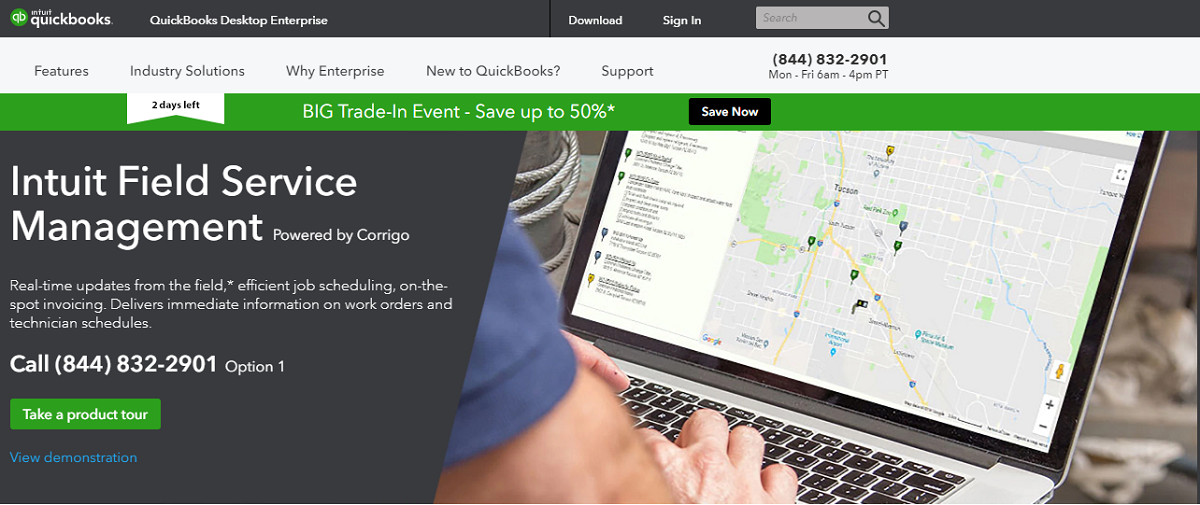
Whether you’re working on your own as a sole proprietor or managing a larger scale business, using Field Service Management keeps you agile.
With it, you can establish work orders and archive them in your QuickBooks company file, then link them to your invoicing and payroll processes.
You’ll be able to take them with you on you the go and authorize mobile payments with the mobile app.
This gives your team the ability to schedule, assign or reassign work orders by availability, skills, or customer location using an interactive dispatch board.
It tracks work statuses among technicians and helps make sure workers get to the job sites courtesy of mapping and directional guidance using either printable directions or GPS and Google.
Everything tracked while on the road will sync back to the QuickBooks company file in the office.
WooCommerce
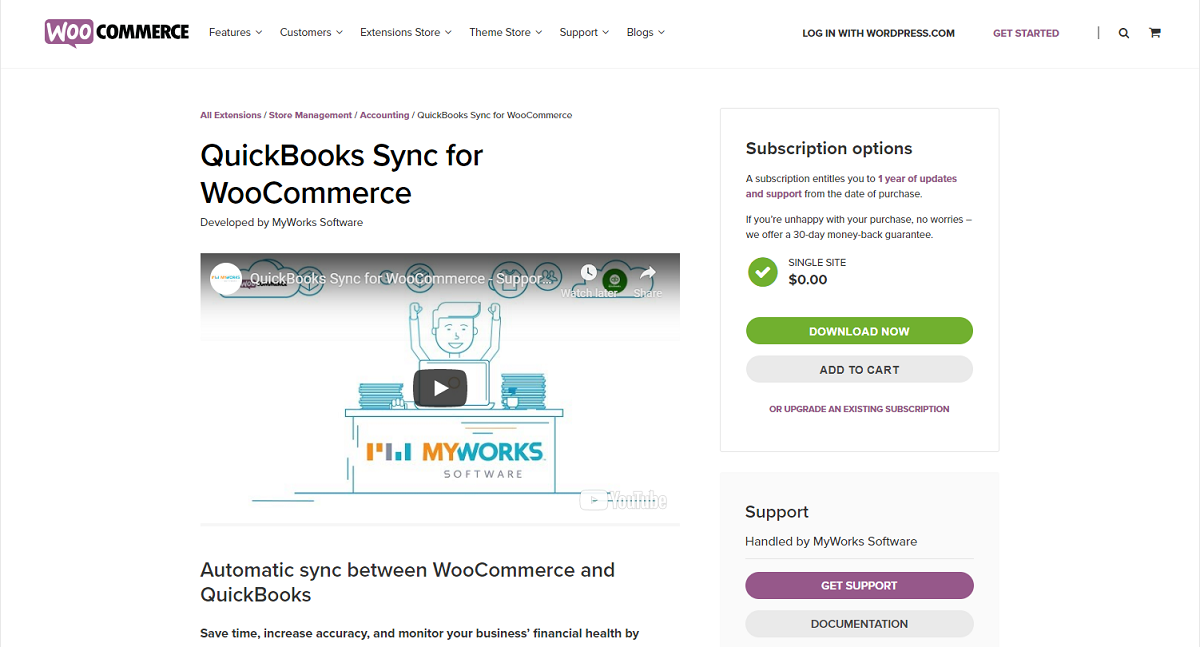
Do you run your ecommerce site on WooCommerce? Then the WooCommerce Quickbooks app integration will help you tremendously. It syncs orders, customers, products (variations and categories, too), inventory, and more.
Everything happens in real-time so you don’t have to worry about delays in syncing causing duplicates or missed orders.
It’s all handled in your WordPress admin so there’s no need to log in and out of multiple platforms to keep an eye on how everything is going.
After a $199.99 set up fee, the monthly license, for unlimited users is $79/month. If you opt for an annual license, you’ll save $10/month.
PLANERGY
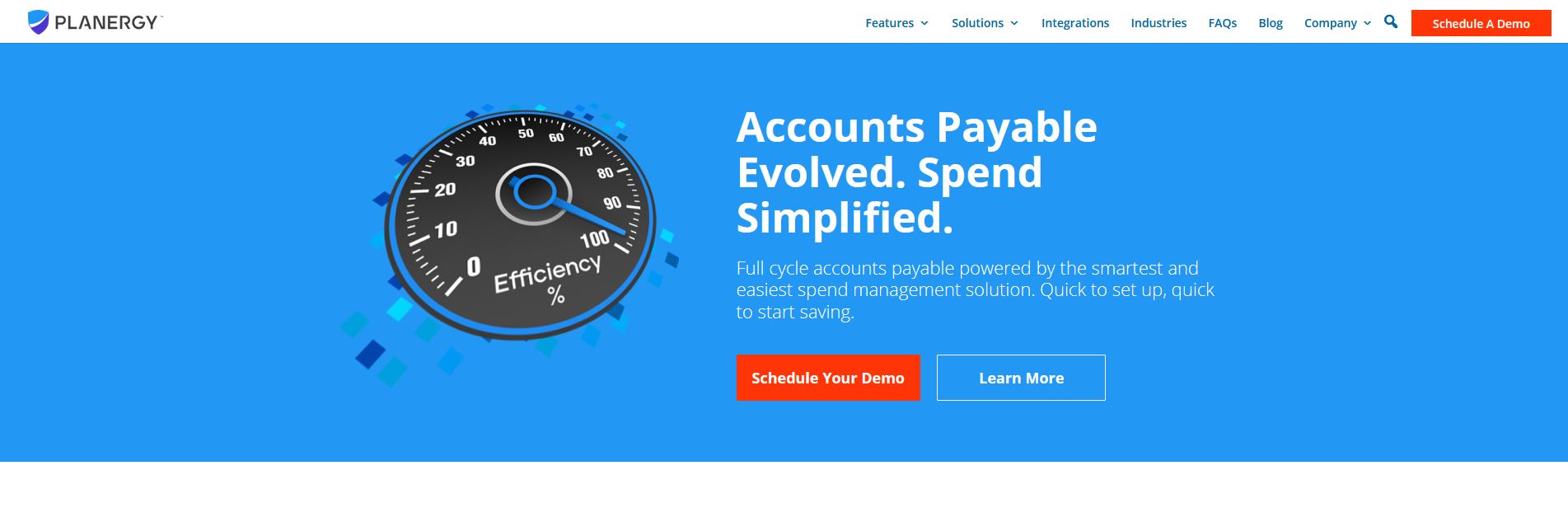
Streamline your entire procure-to-pay process with PLANERGY’s QuickBooks desktop integration. After you install the QuickBooks Desktop Connector, PLANERGY sends information related to invoices directly to your QuickBooks Desktop as bills are ready to be paid.
It also makes for easier purchase order management because users can use the PLANERGY mobile app via the cloud, and therefore don’t need access to QuickBooks desktop.
Automatic three-way matching matches invoices against purchase orders and PLANERGY to eliminate payment errors. You can automatically generate bills in QuickBooks desktop for all authorized invoices.
Documents and data are imported but remain editable by your accounts team before they process payment.
QuickBooks Point of Sale
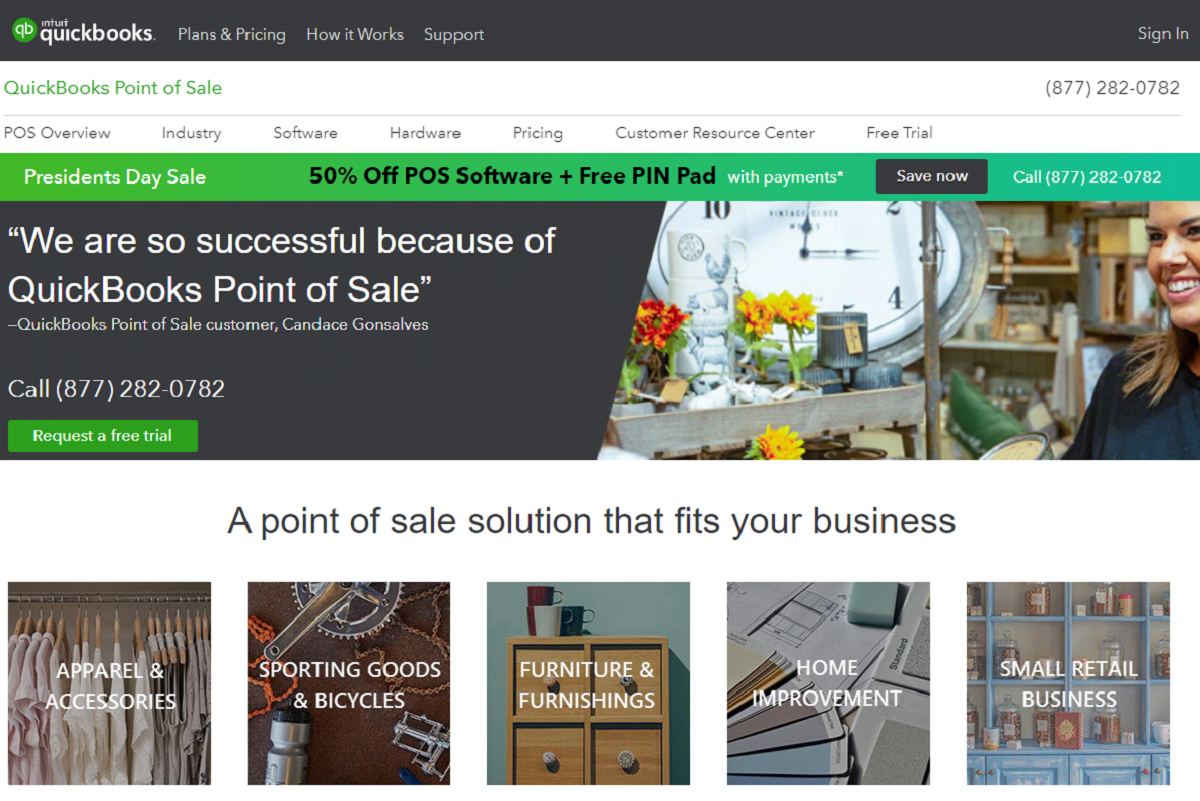
With the QuickBooks Point of Sale app, you’ll be able to ring sales, manage vendors and inventory, accept credit cards, and more to completely manage your business.
The basic plan includes the ability to track inventory, manage vendors, offer discounts and gift receipts.
The Pro plan adds the ability to track employee hours and commissions and offer layaway and gift cards.
The Multi-Store plan includes everything from both plans along with the ability to track inventory between stores, generate reports, and ship and track packages.
All three plans are available for a one-time fee ranging from $1,7999.95 to $2,499.95. POS hardware is sold separately.
QuickBooks syncs with more than 400 popular business apps ultimately minimizing the amount of time spent on manual data entry. Once apps are synced with QuickBooks, data is streamlined to allow business owners to be more productive.
TSheets Time Tracking
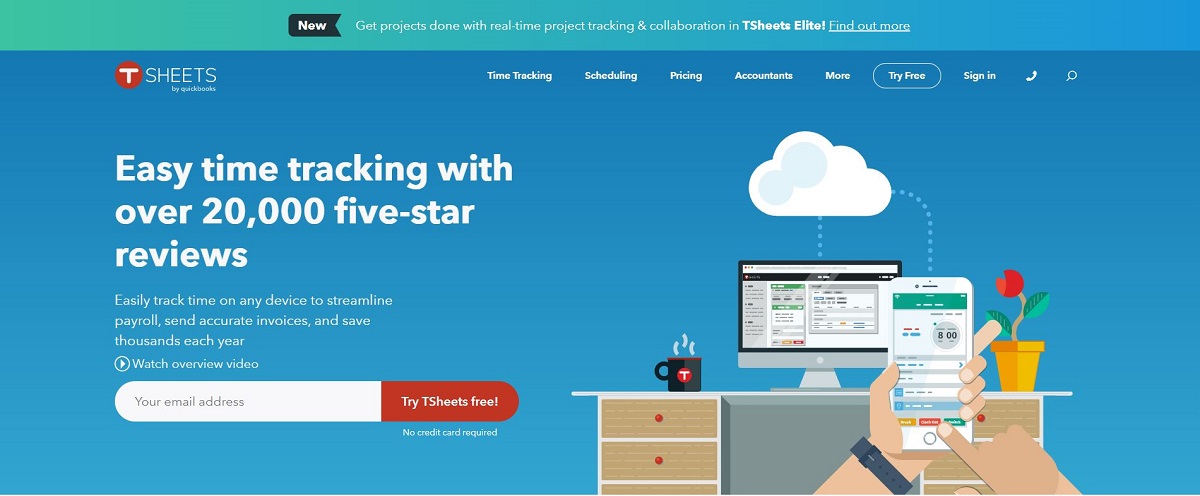
With TSheets, you can more accurately and easily track employee time. Depending on your set up, you can track billable or non-billable time, service items for the kind of work being done, payroll-related items, classes, and more.
There’s a mobile app available to make it easier to monitor time spent on the job, breaks, and transitions throughout the day – allowing you to track things by the minute.
It’s possible to schedule employee shifts and setup geofencing.
At the premium level, you’ll pay a $20 base fee per month, plus $8/user/month for 1 to 1,000 users.
Paying annually gets you a 20% discount. At the elite level, you’ll pay a $40 base fee per month, plus $10/user/month for 1 to 1,0000 users.
The elite plan is what includes project tracking and geofencing. All plans include a 14-day free trial, mobile apps for iOS and Android, and employee scheduling.
Intuit Data Protect
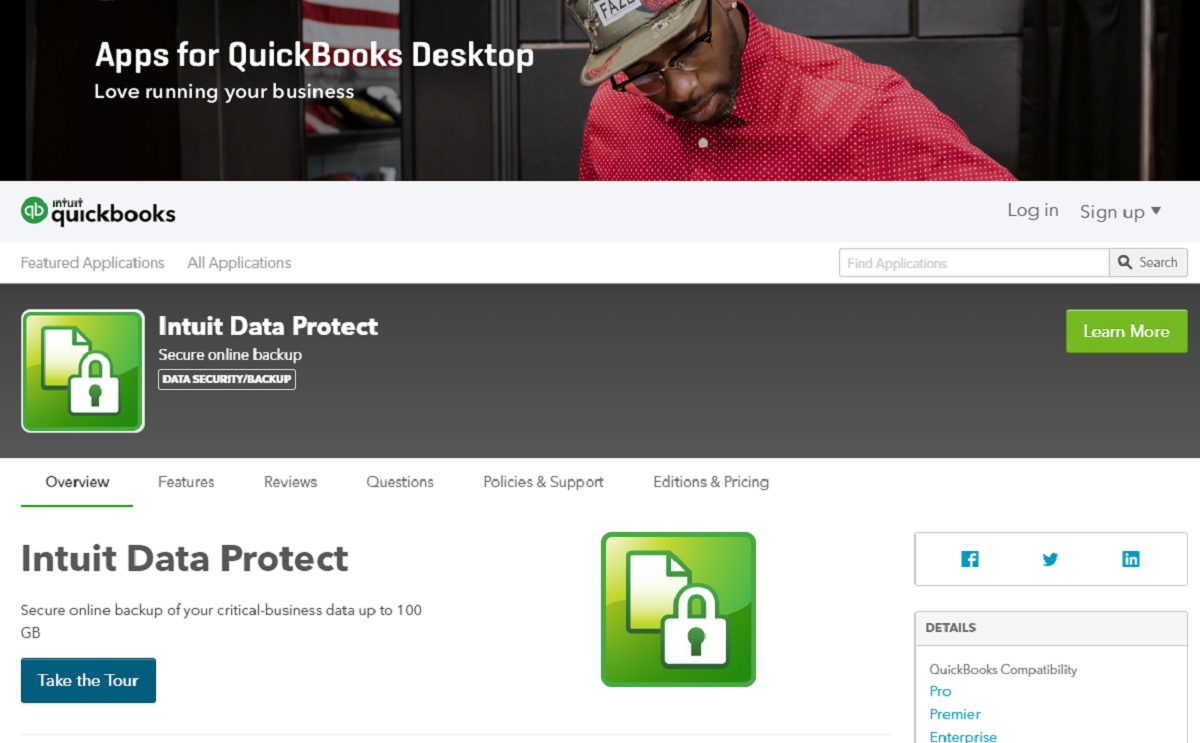
Technology will inevitably fail – and if you’ve got everything on your hard drive but not backed up elsewhere, you’re just waiting for disaster to strike. With Intuit Data Protect, you’ll get automatic daily online backups of the QuickBooks and business documents on your computer.
All you have to do is set it up once – and you are in complete control of what you choose to back up – with the option to back up your entire PC.
You have 100 GB of cloud storage for backups that are fully encrypted and protected.
This app is available for $9.95/month or $99.95/ year for one user. It’s free for the first 30 days.
Avalara Avatax
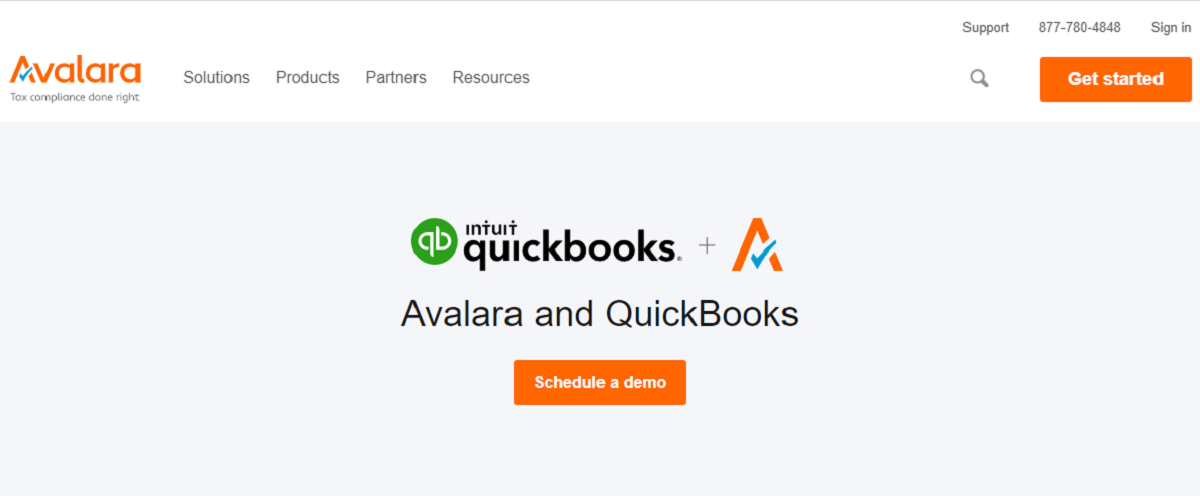
Avalara Avatax makes it easier to manage the Sales Tax Item and Sale Tax Group in QuickBooks.
It not only streamlines the process, but helps calculate Sales Tax collection, filing, and payment. It helps determine Sales Tax liability as it relates to interstate commerce, whether or not your business has a physical presence in a state that collects sales tax.
Given that a single mile between locales could mean different sales tax rates, AvaTax steps in to eliminate the guesswork for your business.
Fishbowl
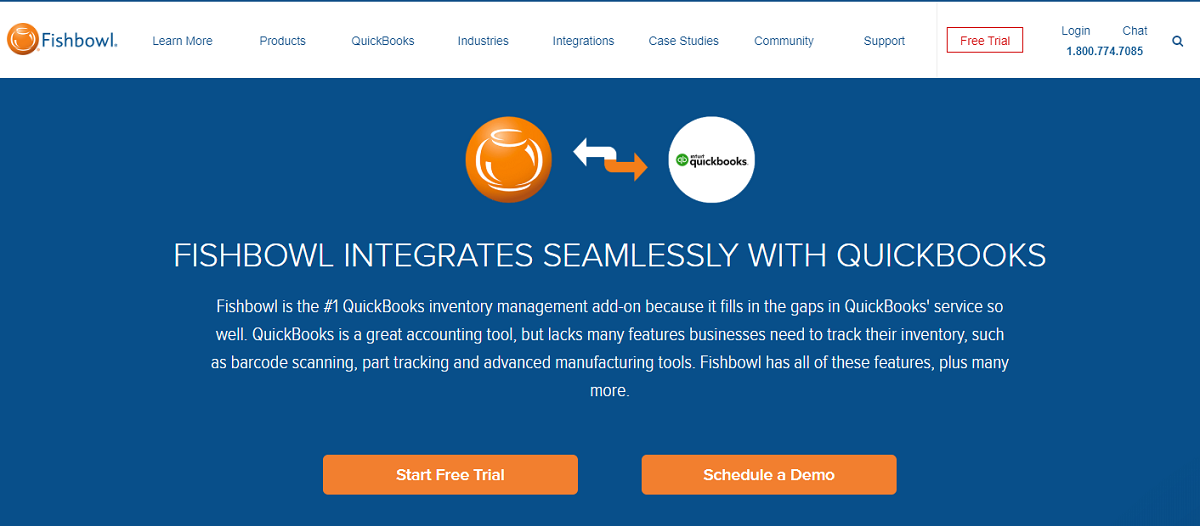
Fishbowl is a great app for those who are dealing with warehouse operations that are scaling quickly and outgrowing their current solutions.
It helps with creating an advanced bill of materials, barcode generating and printing, kitting, extra costing methods, multipurpose work orders, part tracking criteria, status updates, return merchandise authorization, transfer orders, and variable prices and discounts.
These are all things that you cannot do in QuickBooks natively, but with the Fishbowl integration, it is easy.
When choosing the apps you want to integrate with your Inuit QuickBooks system, it’s important to double-check compatibility with your software.
If you’re running QuickBooks Enterprise, for example, you may find that certain apps don’t work with it, and instead, are intended for use with other versions of the software application.




