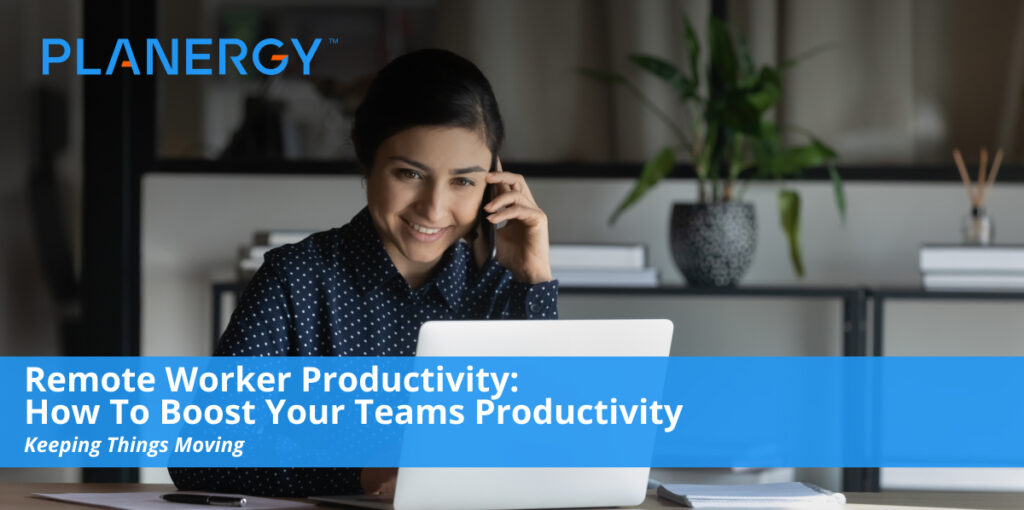Though it may seem counterintuitive, research from Stanford indicates that working remotely increases productivity equivalent to a full day’s work. Telecommuters work a full shift or more compared to their in-office peers. They take less time off overall, fewer sick days, and shorter breaks.
Working from home reduces office expenditures and eliminates the geographical proximity factor in choosing employees. These benefits are among the reasons many companies including LinkedIn, Google, Amazon, and Twitter, opted for remote workforces before the COVID-19 coronavirus pandemic.
However, there are potential downsides – so if you are not adequately prepared, you may not realize the increased productivity, even if you’re working hard to follow remote team management best practices.
Remote Worker Productivity: How To Boost Your Team’s Productivity
Stress the Importance of Routine
For the remote worker, a routine is crucial. It may be tempting to work in pajamas all day because you don’t have to deal with people face-to-face. While this sounds like a good idea, remaining in your pajamas will remind you of relaxation time rather than work time.
Creating a morning routine helps separate the personal and professional parts of your day.
Though the team’s morning routine no longer requires a to drive to work, developing a morning routine allows them to prepare for your day.
Even if they are working just a few feet away from their bed, it’s important to make the effort to shower, get dressed, and eat breakfast.
Allow for a Flexible Schedule
The routine is important, one of the benefits of working from home is the freedom to set your schedule. Outside of the structure of the traditional workplace, that freedom comes with more responsibility.
Several studies have demonstrated the superiority of higher intensity, shorter workday when it comes to productivity. This is why telecommuting workdays don’t have to follow traditional work hours.
When possible, allow your team the freedom to determine their start and stop times throughout the workday as suited by their personal needs.
This allows them to figure out the time of day that they are most awake and productive.
This ensures they get the most out of their work time because they can crush it while their brains are the most efficient and rest when they need to.
Ideally, the schedule will be flexible enough to allow for unforeseen obligations and emergencies but allow them to stick to what works best for their needs and strengths. The more flexible the schedule, the better their overall work-life balance will be.
Arm Them With the Right Tools
For most companies, working from home is he continuously developing situation. As your company learns things, continue to leverage them in the future regarding working remotely, and develop policies to support it.
That said, it’s crucial to arm your staff with the tools they need to work effectively whether they’re in the office or at home.
Working from home doesn’t mean you need to balance your laptop on the edge of your dining room table. To maximize productivity while telecommuting, you can:
Ensure They Have Comfortable Equipment: The employee’s work station will be where they spend a lot of time and where you want them to be able to make that time count.
Provide a stipend that allows them to invest in a comfortable ergonomic chair, Andorra standing desk. Ideally, their screen should be set up and I level with their back straight and supported and their feet flat on the ground.
Those who do not enjoy sitting down for extended periods of time will benefit from a standing desk. switching between standing and sitting is both good for the back and attention.
- Provide Computers: A computer is a primary tool for telecommuters. It is used not only to perform designated tasks but also to communicate coworkers and clients. While many of your employees likely have laptops or desktop computers at home that could easily be used to take care of work tasks, providing computers to your team ensures that you have control over the security and software that is used. It also ensures that team members who don’t necessarily have a computer at home will be able to work remotely.
- Allow for Streamlined Workstations: Don’t require your team to store more than what’s necessary at their Workstation. This keeps it comfortable and efficient while limiting distractions.
- Opt for Cloud-Based Solutions for Communication, Productivity, Task Management, Information-Sharing, and More: Cloud-based solutions can be accessed from anywhere there is an internet connection. This allows your team to access data from work while they are at home. Plus, because cloud-based Solutions update in real-time, remote team members never have to worry about duplicating work or not having current records. Options include:
- Slack: This communication management app allows you to create team channels for every department or you can send direct messages. Black also allows you to drag and drop files, pin documents, and bookmark messages for quick reference. This, in turn, reduces the number of internal emails because it is more user-friendly, quicker, and efficient. You can also use Slack as a virtual watercooler to let see members bond or blow off steam.
- Trello: Trello a project management platform that allows you our entire team to create, design, and assign tasks with a visual interface. Cards can be created for each task and then sorted by assignee, or Dept. As pass progress, team members can slide the relevant card from one category to the next while allowing the entire team to stay informed on the progress of the tasks. this reduces the amount of email and also ensures your team remains more engaged.
- AirCall: AirCall is a VoIP business phone system that works well for both sales and support teams. All you have to do is install the software and it will be up and running within a few minutes whether you’re using the desktop app or the browser-based app. All your team needs is a laptop. Plus, it integrates with a number of other business tools like customer relationship management platforms, help desks, and more so you can create the most efficient workflow possible for your company.
- Zoom: Zoom is a video conferencing software that has grown rapidly in popularity. It is free for up to 40 minutes for an unlimited number of participants. Only one person needs to download it and everyone else can click the meeting link to jump and to participate from their desktop, tablet, or phone. It offers high-definition video, screen sharing, content sharing, and local recording. paid plans are available to meet the needs of any size company.
- Intercom: Intercom is a messaging app that allows businesses to stay in touch with their customers. The primary function is accompanying the transition from a website visitor to a paid customer but the platform includes many useful features for remote teams. Intercom tracks every customer interaction in the unified dashboard and the group inbox ensures your team stays on the same page while annotating client files. Intercom integrates with other tools so employees can remotely monitor client engagement as a cohesive team.
- Hubstaff: For companies that need to keep track of an employee’s hours and want to be sure the team member is actually working on their assigned tasks rather than goofing off on Facebook, how did staff is a platform that tracks the time while also taking screenshots and tracking keystrokes. This is a bit more restrictive, but this offers a way for companies that are subject to certain regulations to allow their team members to work remotely.
- Zapier: Need to automate workflows with systems that don’t directly integrate with one another? Zapier allows you to bridge the gap between apps to create customized workflows to suit your needs. You’ll save time, and keep information synched across various platforms.
All team members will have different organization skills. Let them figure out what works best for them so they can structure their day around objectives you set for them.
Embrace the “Time Suck” – At First
Rather than trying to mimic office work tempo and practices, allow your team to embrace the fact that things are a bit off-kilter.
Give them the grace to indulge a little bit and enjoy being at home compared to being in the office. for instance, your team could easily binge watch a series in the background while answering emails or run errands on a break. Allow them to do what they can reasonably do without risking their professional credibility.
that said, the team should not embrace the initial time suck for more than 2 days. Doing so would create new and unproductive patterns. The brain needs to be able to separate and focus and a productive way instead of getting sucked into the inertia of all the distractions available at home.
Communicate More Often
Working remotely may require more frequent communication, especially when the experience is new for everyone. Once working or Norms have been established, you can send updates to your manager and clients as expected. Until those standards have been established, note your preferences regarding frequency, form, and content of status updates.
Perhaps most importantly, encourage your remote team to practice self-care. while we already established that telecommuters take fewer sick days, it’s often because they choose to work despite not feeling well.
Let your team know that it is okay to nap if that midday nap is beneficial to their productivity and energy levels. Remind them to spend some time outside because working from home means not leaving the house for days at a time.
Encourage those who are new to working remotely to foster a healthy work-life balance by creating a routine equivalent to a commute “home” in the evenings. Just like they spend some time in the morning getting ready for work and eating breakfast, they can end the day with 20 minutes of light stretching, reading, or something else to help them mentally clock out and switch to home life.