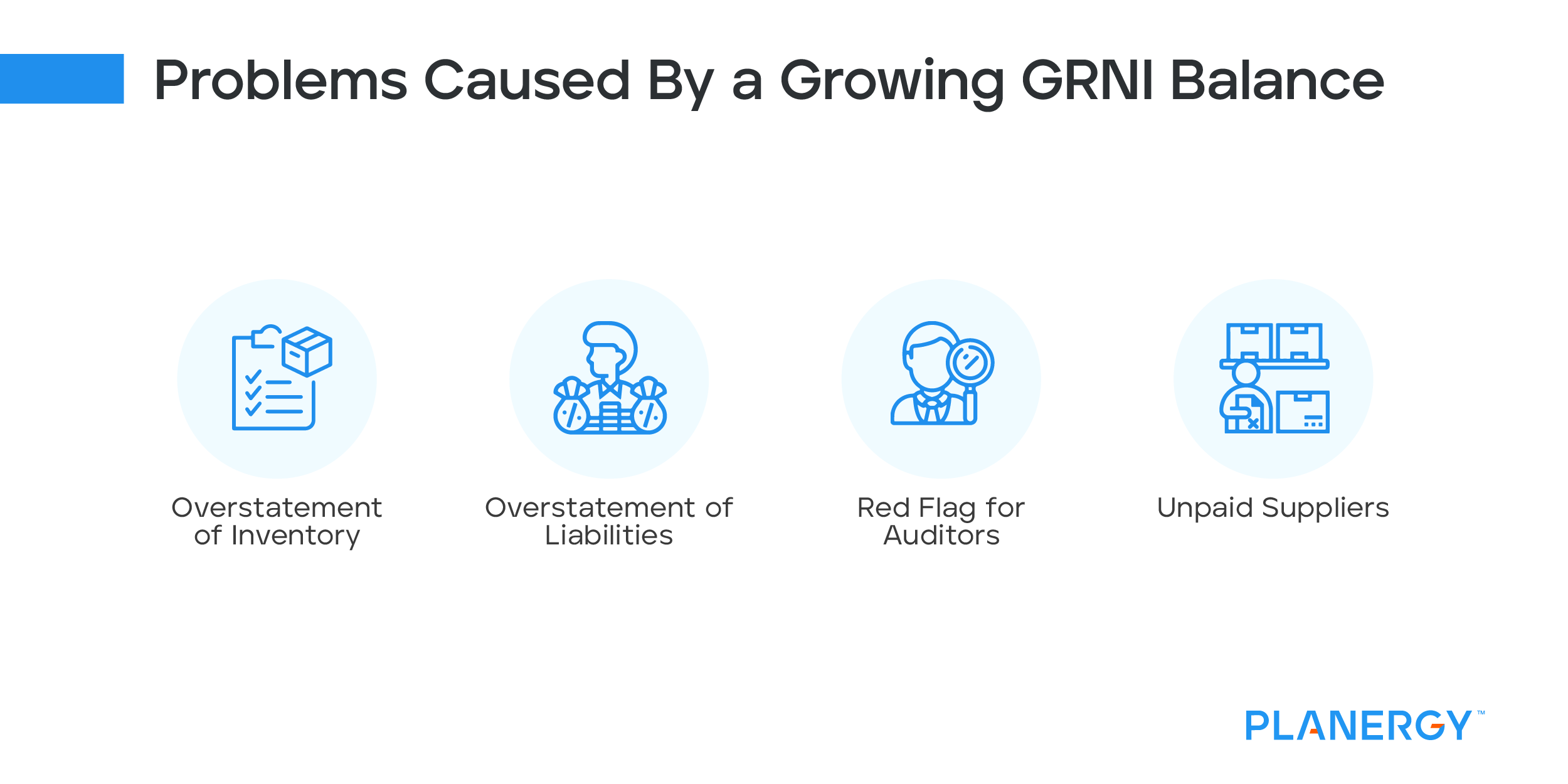What Is the Purpose of GRNI?
Like accounts payable, the GRNI account is a current liability found on your balance sheet that is used to ensure that liabilities are properly recorded at the time inventory is delivered, until an invoice has been received.
If you’re not using a perpetual inventory system you don’t have to worry about using a GRNI account since inventory is not updated until an invoice has been received and entered into your accounting system.
As an example, Company A uses a perpetual inventory system. Last week, Company A purchased $5,000 worth of goods from Company B. The goods ordered arrived within a week of the purchase, but the invoice has not been received.
To account for the increase in inventory, you’ll need to do the following entries:
| Account |
Debit |
Credit |
| Inventory |
$5,000 |
|
| GRNI |
|
$5,000 |
The debit part of the entry accounts for the value of the inventory received, while the credit part of the entry posts the liability into the GRNI account, where it will remain until the invoice is received and approved.
Once the invoice has been received, you’ll need to do the following entry:
| Account |
Debit |
Credit |
| GRNI |
$5,000 |
|
| Inventory |
|
$5,000 |
Because you now have the invoice, you can zero out the original liability entry by debiting the GRNI account and crediting the accounts payable account.
Using a GRNI account will help you track your liabilities accurately, but if an invoice doesn’t match the purchase order or shipping receipt, or the invoice is never received, your original entry is likely to remain in the account.
While it’s fairly simple to remember to reverse a single GRNI transaction, keeping track of hundreds of entries can be overwhelming, resulting in an overstated GRNI balance.
Unfortunately, the more complex the supply chain is, the more likely it is that your GRNI account balance is inaccurate.
There can be many reasons for the inaccuracies such as error-prone manual processing, lost or delayed invoices, or an inefficient procure-to-pay process.
Though many of the invoice delay issues may be resolved within a short period of time, when invoices are received and processed, many businesses find their GRNI account balance continuing to increase month after month.