Purchase requisitions and purchase orders are mainstays in purchasing world. In this article, we’ll define what they are and their differences; and share tips on optimizing the purchasing process that purchasing and finance teams can easily implement.
First, it’s important to define the role that purchasing and procurement departments play within a business. These finance departments establish buying policies and procedures.
It’s their job to ensure that purchases are cost-effective and approved by the appropriate parties.
For instance, one of our customers is a dental healthcare company. To purchase the toothbrushes that you receive after a dentist appointment, the staff must go through the purchasing department to ensure they’re getting the best price and meeting business needs.
Purchase requisitions (PRs) and purchase orders (POs) are key documents companies use in this process.
Using these documents creates more control over employee spending and produces a higher likelihood of receiving discounts because of the greater insights and visibility into spending and supplier relationships.
What Is the PR to PO Process?
The PR to PO process involves figuring out what items to purchase, who to purchase them from, and for how much. In most organizations, it looks something like this:
Purchaser Submits PR
The purchaser needs to get approval to make a purchase, so they submit a purchase requisition. This is an internal document that simply requests purchase approval from people controlling the budget, whether that be the department manager, the procurement team, or both.
PR Approval
The purchase requisition goes through the appropriate reviewers and is checked against all the necessary items in the company’s purchasing policy. This usually includes reviewing the budget, business needs, supplier reliability, and other factors.
Issuing the PO
Once the purchase requisition is approved, it’s used to create a PO. The PO contains the information a vendor needs to fulfill the order, and is used to place the order.
Because purchase requisitions come before purchase orders in the purchasing process, let’s do a deep dive into them first.
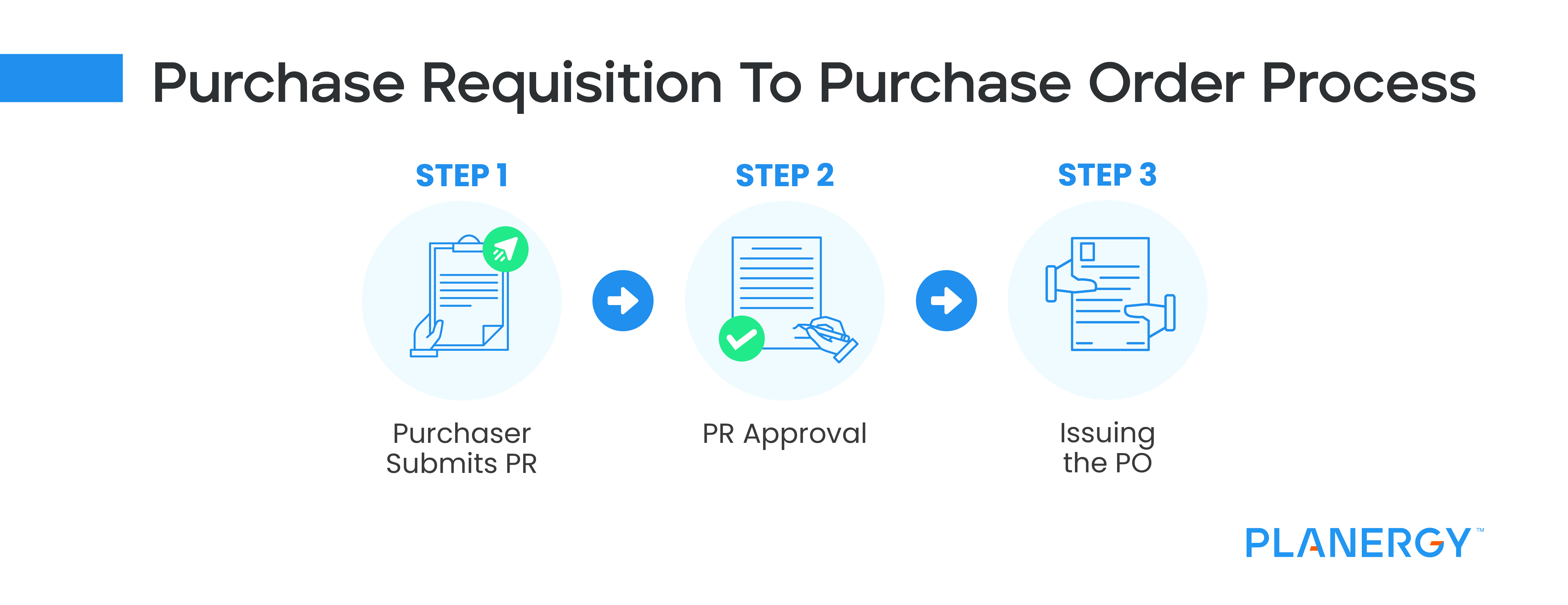
Purchase requisitions (PRs) are internal documents that teams use to request approval for purchases. Purchase orders (POs) are external documents that organizations send to vendors to make purchases.
What Is a Purchase Requisition?
A purchase requisition is a document that requests a purchase to be made. The purchase requisition process typically starts with a purchase requisition form or a purchase request form.
This form is created by the party desiring to make the purchase and is then submitted to the appropriate purchasing approvers who control that department’s finances.
This is the part of the purchasing process where team members get approval to purchase the goods and services they need. It’s not actually ordering anything, just the approval to do so.
Each purchase requisition is assigned a unique requisition number so it can be tracked through the entire process with a full audit trail. Also, purchase requisitions can be submitted through purchase requisition software that automatically routes them through the approval process.
Purchase requisitions are often required for purchases over a certain amount. For example, a business could require requisitions only for goods and services over certain thresholds that vary by department or employee.
Managers could make purchases for up to $5,000 while their employees are limited to $500 before submitting a requisition.
What Information Does a Purchase Requisition Include?
While purchase requisitions vary depending on an internal department’s needs, they typically consist of the following information:
- Purchaser’s location or department
- Quantity, description, and expected costs of items requested
- Reason the purchase is required
- Name of the vendor
- Requested delivery date
Using our dentist’s office example, the purchase requisition would include the office location, quantity (500), description (floss tip toothbrushes), vendor name (Colgate®), price ($2,000.00), and requested delivery date.
The team member at the office requesting this purchase would submit this requisition to their purchasing department for approval, rejection, or further clarification.
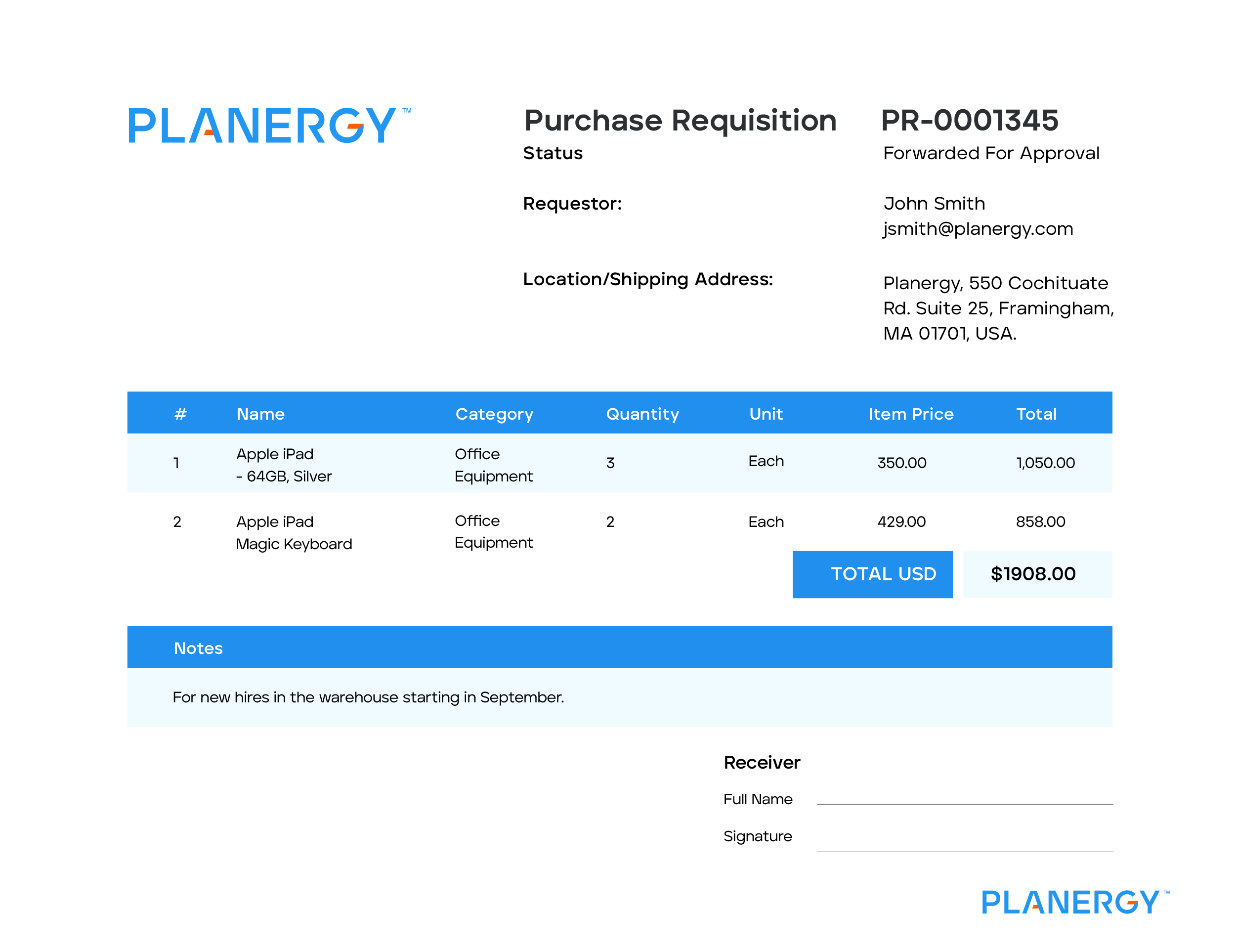
What Is a Purchase Order?
A purchase order (PO) is a document that’s used to purchase goods or services from a supplier. Once the purchasing department has approved the purchase requisition, it issues a purchase order that can be sent to the vendor.
Like requisitions, each PO has a unique number that’s used to identify it throughout the procure-to-pay process.
The purchase order forms the basis of your agreement with the vendor and is legally binding. Purchase orders can be automated using software like PLANERGY, which enables businesses to submit POs and track them digitally.
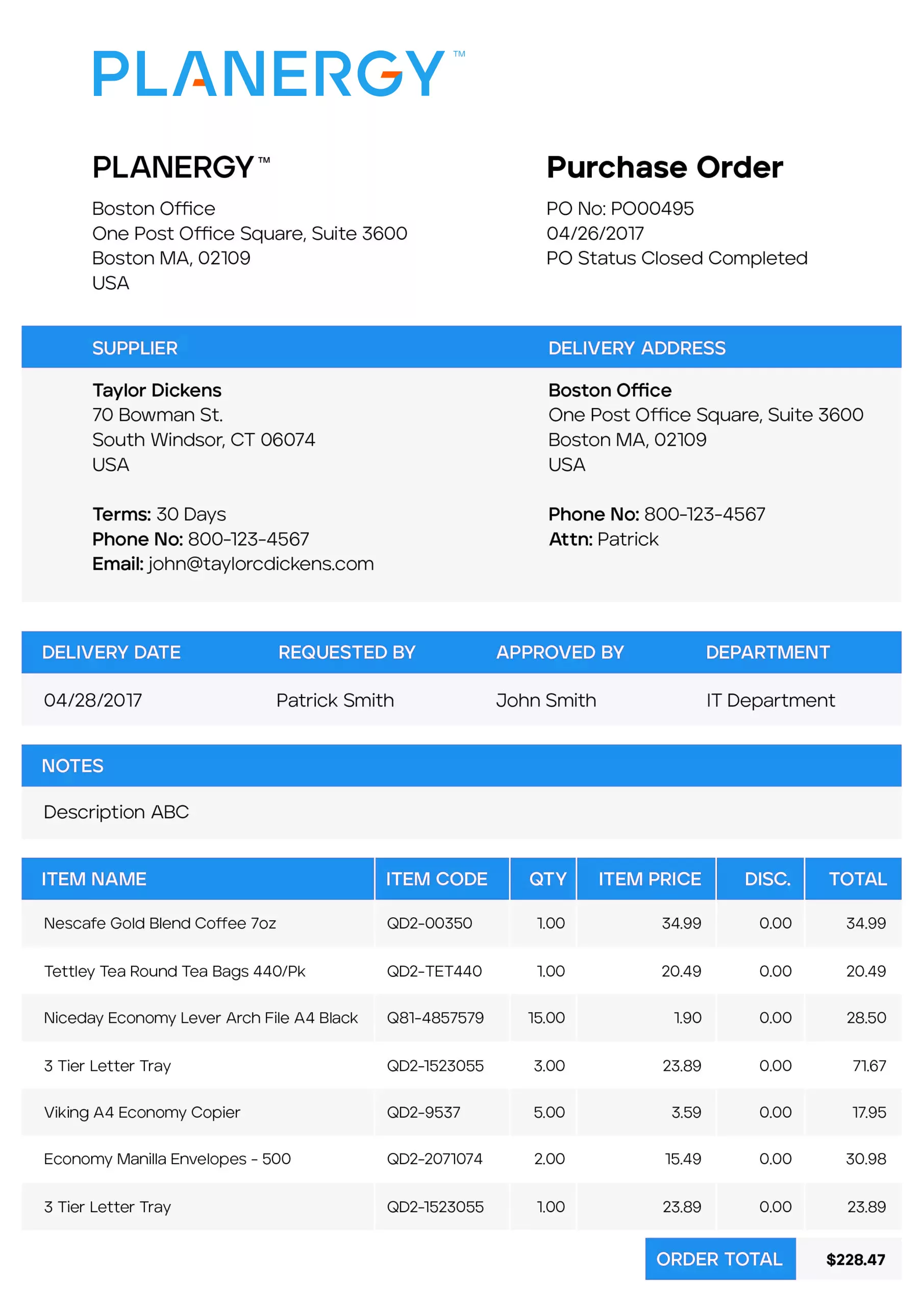
What Information Does a Purchase Order Include?
Information on a purchase order varies depending on need, but purchase orders generally include specific information placed in different sections of the document:
Header: Name of the company making the purchase, billing address, and PO number
Supplier information: Supplier name, address, contact information, and payment terms
Delivery information: Delivery address, phone, and email address
Item information: Name, code, description, quantity, price
Order total: Total price including taxes and any applicable discounts
Terms and conditions: A short description of legal requirements the vendor must adhere to if they accept the PO
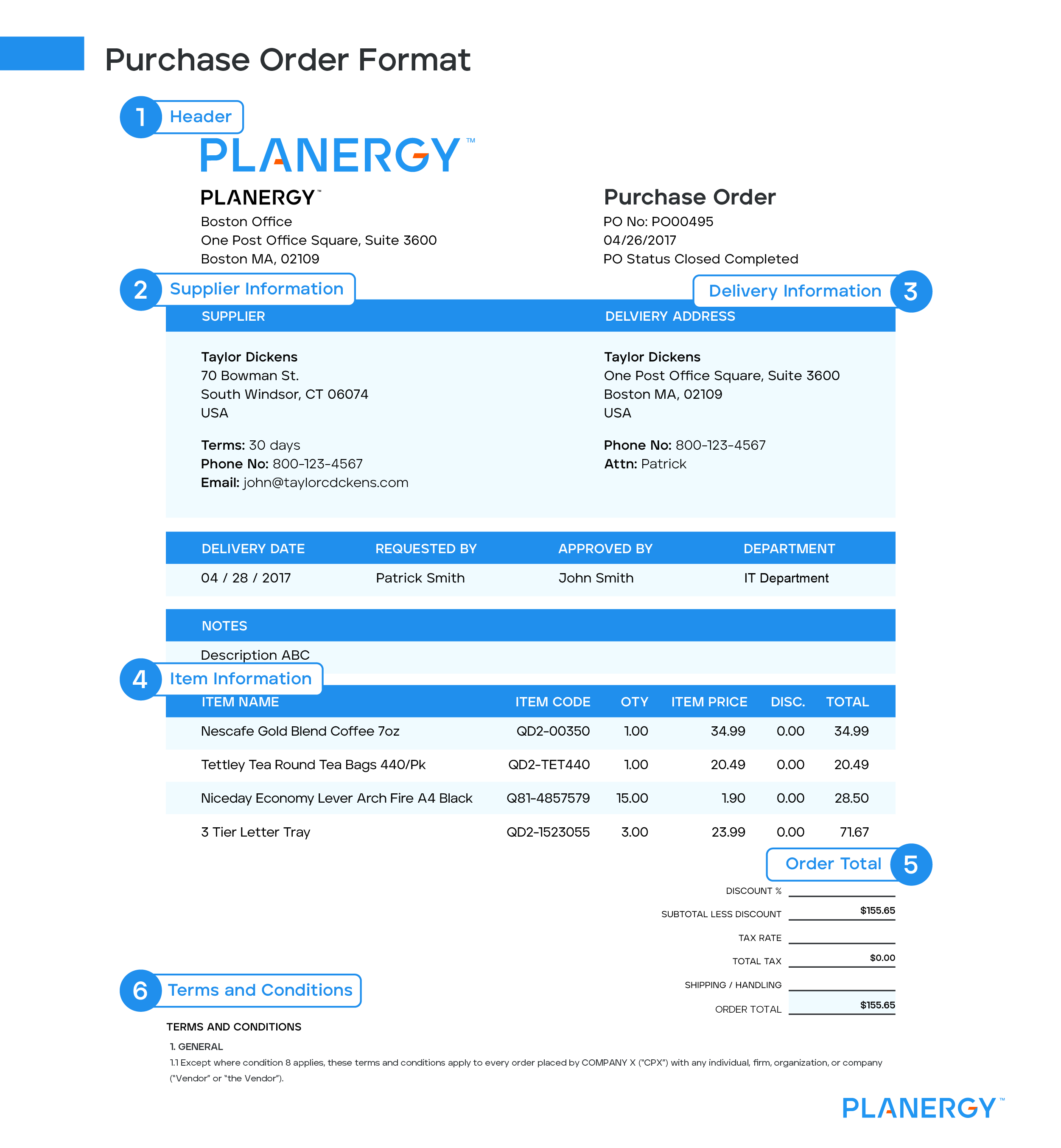
Much of the same information from the requisition form goes on the purchase order. The additional information (billing address, payment terms, PO number, etc.) is payment information for the vendor to use when they create an invoice for the buyer to pay for what’s on the PO.
For our dentist’s office, the purchase order would include the same information as the purchase requisition in terms of office location, quantity, description, and price.
Additional information will include the shipping address (where to send the toothbrushes), billing address (where to send the invoice), payment terms ( Net 30 i.e. we’ll pay within 30 days), and purchase order number (4142).
Purchase orders are extremely important for vendors. They use them for order fulfillment and processing payments. Once the PO is received, the vendor either fulfills the order or addresses concerns with the buyer. After any issues are dealt with, the order is shipped. Then, the vendor sends an invoice to be paid by the buyer.
Purchase Orders Vs Purchase Requisitions: What’s the Difference?
Purchase requisitions (PRs) and purchase orders (POs) are part of the same process, but not the same document. Purchase requisitions are internal documents that teams use to request approval for purchases. Purchase orders are external documents that organizations send to vendors to make purchases.
The Difference Between Purchase Orders (POs) and Purchase Requisitions (PRs)
| Purchase Requisitions | Purchase Orders | |
|---|---|---|
| What it does | Creates an internal request to approve a purchase | Places an order with a vendor |
| Who issues it | Individual employees or teams | Procurement or purchasing teams |
| Who it’s sent to | Internal purchasing or procurement teams | The vendor’s procurement or administrative team |
| What it contains |
|
|
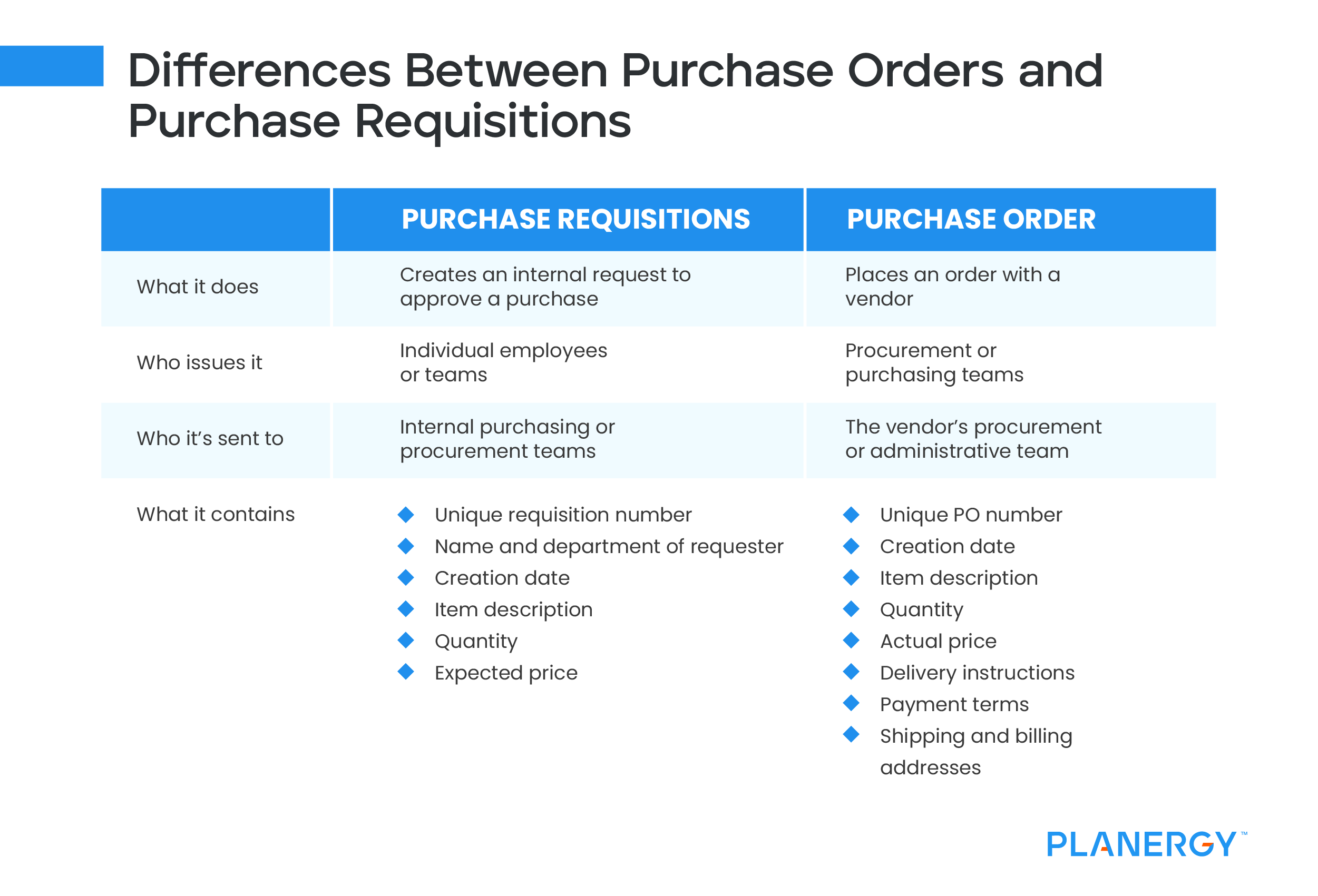
Why Are Purchase Requisitions and Purchase Orders Important?
Purchase requisitions and purchase orders play important roles in the procurement process—especially when financial audits and accountability come into play.
Purchase requisitions play an important internal role. Without a requisitioning system, team members could go straight to purchasing without getting the proper approvals.
The requisition helps organizations save money and ensure quality by vetting every purchase.
Purchase orders are important for not just orders but also payments. When a vendor invoice comes in the accounts payable team can match it against a purchase order based on the PO number assigned to the invoice.
They can confirm the price of the purchase matches the value on the invoice.
If the invoice doesn’t match the expected price or quantities on the PO, the accounts payable team can clarify discrepancies with the vendor before paying.
This helps avoid duplicate invoice payments, paying incorrect invoices, and even fraud.
If you also match goods received notes (GRNs) against the PO and invoice you can complete a 3-way match further ensuring that only correct payments are made.
What Are the Benefits of Automating the Purchase Requisition and PO Approval Process?
Procurement software enables automation in the purchase requisition and PO approval process, which creates many benefits over manual and paper-based processes.
The most significant benefits come from time and money saved by eliminating tedious and time-consuming tasks from the purchase order process.
In fact, procurement software reduces lifecycle times for purchase orders, invoice processing, and other P2P workflows by by 56% —but time and money savings aren’t the only benefits.
Purchasing systems can also integrate with other software. This enables teams from various departments to create requisitions more easily using various systems.
Those requisitions are then automatically routed to the correct approver, which further streamlines the procurement process.
Procurement systems also make it easier to stay in compliance with audits and regulatory requirements when there is an electronic paper trail of all purchases in one system rather than in various papers or Excel files saved on different computers.
Lastly, purchase order software also makes it easier for companies to stay on top of spend management. Teams can set budgets that are automatically withdrawn for each purchase made.
When a requisition is sent that goes beyond a team’s budget, it will be automatically flagged and can be rejected if there aren’t extra funds to spend.
For teams that are looking to save time and money on their PR to PO process (while enjoying other benefits as well), automating these processes with procurement software is the way to go.




