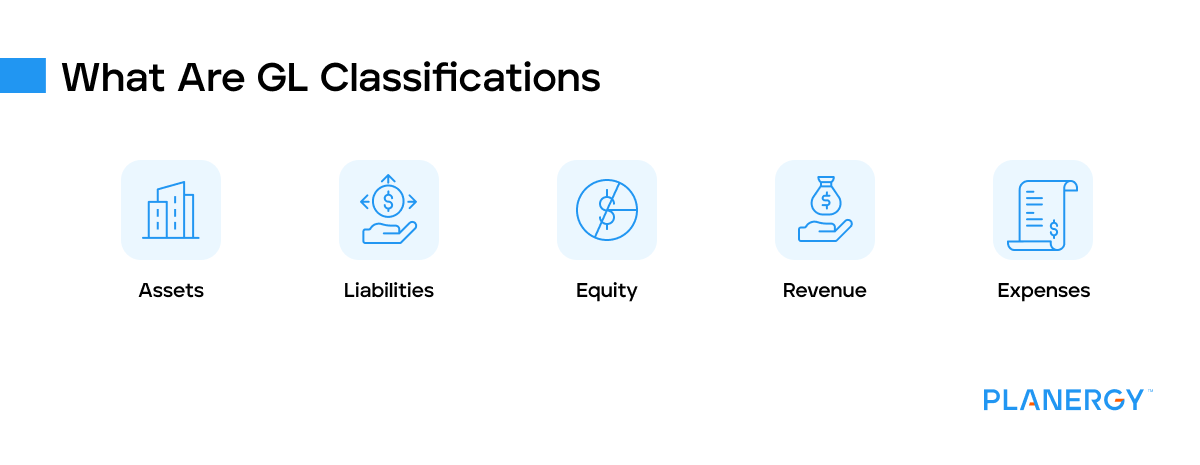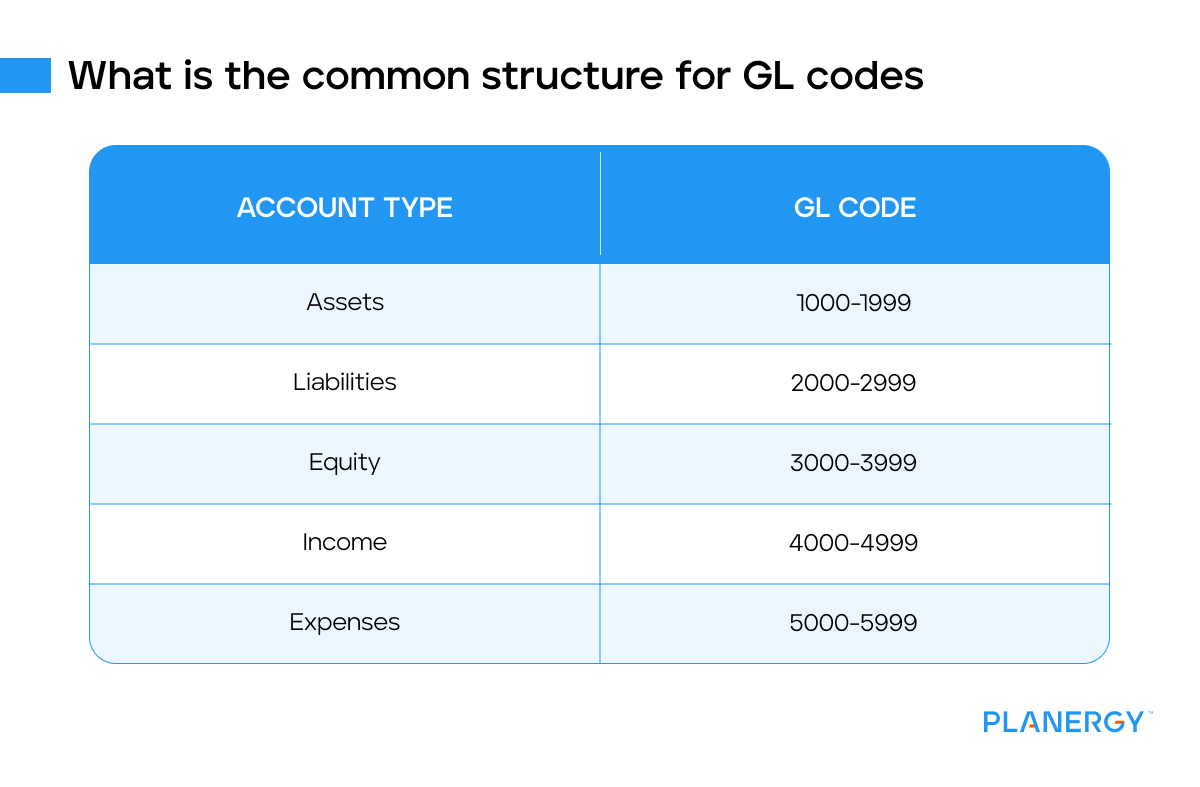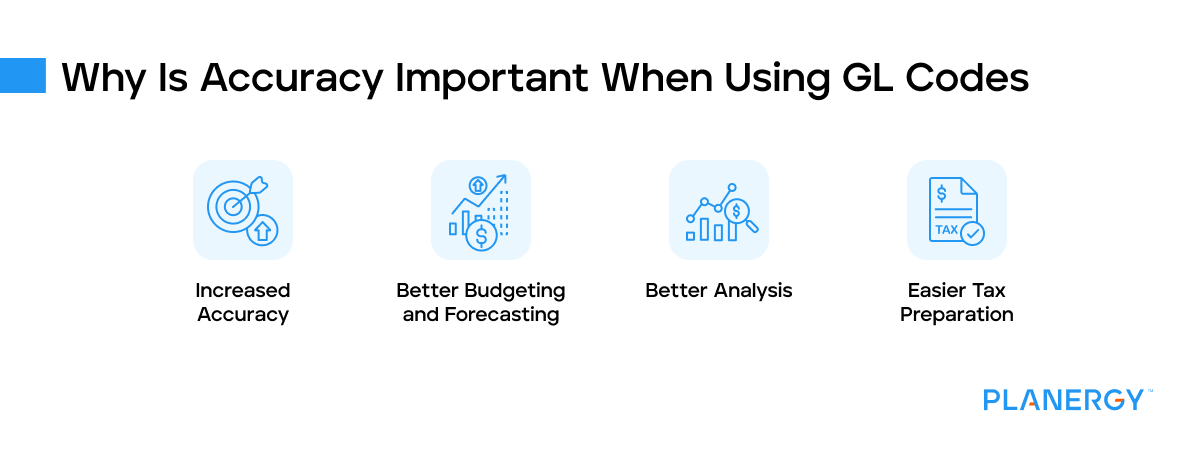Easier Tax Preparation
Tired of looking through a stack of receipts to find tax deductions?
Using GL coding, you can review each account to see exactly where money was spent and if it’s a tax-deductible expense.
Let’s take a look at what happens when a transaction is not entered correctly or at all.
In mid-November, Brenda’s computer crashed, so she was unable to access her accounting system.
However, the rent for her office space is due on the 15th of the month.
She decides to write out a manual check for $2,500 and send it to the property management company, planning to record the check when her computer is up and running.
By month-end the computer is fixed and Brenda proceeds with closing the month, forgetting to record the check.
When she runs her month-end financial statements, she’s happy to see that her bank balance is higher than she expected, so she decides to go ahead and purchase a new computer system for $2,000.
It’s not until her account is overdrawn that she remembers that she paid the rent manually and never recorded it.
A variation on the above situation finds Brenda remembering to record the rent payment, but instead of recording the expense to rent, she records it to utilities.
When the rent expense account looks too low and her utility account balance too high at the end of the month,
Brenda researches both accounts to find out that the transaction was posted to the wrong account.
Luckily, she’s able to post a correcting journal entry before the month is closed so that her financial statements will be accurate.
To create a correcting journal entry for the posting error, Brenda will have to complete the following journal entry.
| Date | Account # | Account | Debit | Credit |
|---|
| 11-30-24 | 5030 | Rent Expense | $2,500 | |
| 11-30-24 | 5020 | Utility Expense | | $2,500 |
| | | Correction | | |
Looking at the journal entry, you can see that we’re debiting the rent expense account, which will increase the amount of rent expense reflected in GL code 5030.
Brenda also credits the utility expense account, which will reduce the utility expense for the month, putting both GL accounts back into balance while also correcting her financial reporting.