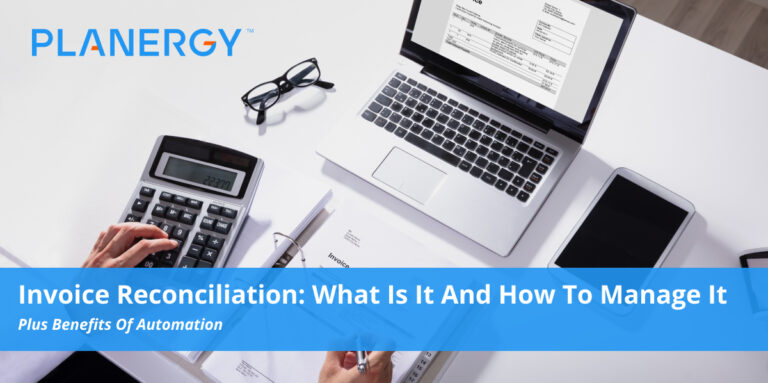As a procurement professional, you know that managing invoices can be a time-consuming and tedious process. You might even outsource it to a third-party provider.
But do you really know what’s happening with your invoices after they’ve been processed?
In this blog post, we’ll look at invoice reconciliation and how it can help you better handle your invoices.
What is Invoice Reconciliation?
Invoice reconciliation is the process of matching the invoices you receive from your vendors to the records in your accounting system.
This ensures that all invoices have been received and processed and that there are no discrepancies between what was billed and what was paid.
Why is Invoice Reconciliation Important?
There are a few reasons why invoice reconciliation is so important for businesses.
First, it helps businesses avoid overpaying for goods or services. By ensuring that the prices on invoiced match those in the purchase order, businesses can avoid paying more than they should.
Additionally, invoice reconciliation can help businesses catch errors or discrepancies early on so that they can be rectified before they cause major problems down the line. It makes for more accurate bookkeeping and financial statements, especially balance sheets.
Finally, by automating this process with spend management software, businesses can free up time and resources that could be better spent elsewhere.
How Do You Reconcile an Invoice?
While every business is different, there are general steps that all businesses can follow when reconciling invoices.
-
Get Organized
This is a one-time step with software because the same system that generates your purchase orders will also generate the invoices for you. You no longer have to spend time collecting invoices, payment records, and bank statements.
After you set up the software to process purchase orders, you set and forget. You’ll only be notified when something doesn’t match up and needs your attention.
-
Compare the Invoice to the Purchase Order
To reconcile a supplier invoice compare it to the original purchase order (PO). This will help you determine any discrepancies between the two documents. You can move on to step two if there are no discrepancies.
However, if there are discrepancies, you’ll need to investigate further to determine whether the invoice or PO is inaccurate. This step is crucial because it will help ensure that you’re only paying for what was originally agreed upon.
With the right software, this is all done for you, automatically.
-
Check for Mistakes
Once you’ve confirmed that the Invoice matches the PO, the next step is to check the invoice for mistakes.
This includes things like incorrect quantities, unit prices, or total amounts. If any of these items are incorrect, reach out to the supplier so that they can issue a corrected Invoice.
Again, this is another automatic process with software.
-
Verify that Goods or Services were Delivered as Agreed
After ensuring that the Invoice is accurate and free of mistakes, the next step is to verify that the goods or services listed on the Invoice were actually delivered as agreed.
This may require talking to other members of your team who received or used the goods or services in question. Ideally, this step should be taken care of when the order is received.
Whoever is in charge of receiving the goods should open the package and inspect the contents. Check the contents against the packing slip the vendor included to make sure that:
- All items on the packing slip are, in fact, in the package
- All the items are in good condition and the correct quantity
- All items were on the purchase order.
Sometimes you may not receive all the items in one shipment. Sometimes vendors may ship the wrong order or include items you did not order.
Once you’ve verified that everything was delivered as agreed, it’s time to move to the final step. If there’s an issue with the delivery, mark it in the system so that once the invoice comes, it will be flagged.
For the software to automate this process, all it takes is for someone in the warehouse to mark the goods received. If they mark that goods are damaged, the system won’t allow you to pay for the damaged goods.
-
Finalize Payment
At this point, you should have a clean and accurate Invoice in front of you. Congrats! The final step is to make payment according to the payment terms outlined in the original PO (e.g., Net 30).
You may be able to capture early payment discounts if you can manage to pay an invoice on time or in an early payment discount period.
Once payment has been made, keep a copy of the Invoice on file for future reference. And that’s it—you’ve successfully completed the invoice reconciliation process!
Regular invoice reconciliation is crucial for adequate cash flow and working capital management.
What Tools Can You Use to Reconcile an Invoice?
Several different software programs are available that can help streamline the invoice reconciliation process. spend management software like Planergy offers automated data capture and real-time spend visibility that can help simplify things for both procurement professionals and accounts payable teams.
Many accounting software tools also have account reconciliation features to help you make sure you’re only paying invoices that are due and paying the correct invoice amount.
How To Manage Invoice Reconciliation
-
Develop Your Invoice Coding System in Your Accounting Process
The first step in managing invoice reconciliation is to develop a system for coding invoices. This will make it easier to track and match them to the corresponding records in your accounting system. Include the vendor name, invoice number, purchase order number, and other relevant information on each invoice.
-
Create Your Schedule
Next, create a schedule for reconciling invoices. This should be done regularly, such as monthly or quarterly.
Set aside enough time to thoroughly review all invoices received during that period. If discrepancies are found, reach out to your vendor to resolve the issue.
-
Use Automation with Three-Way Matching
Using spend management software like Planergy can automate the reconciliation process and make it easier for businesses to keep track of their spending.
What is a Three-Way Match?
A three-way match simply matches an invoice with a purchase order and the corresponding receiving documentation.
This is done to confirm that what was ordered was received and that the pricing on the invoice matches what was agreed upon in the purchase order.
Once all three documents have been matched, the reconciliation process is complete.
When left as a manual process, accounts payable staff must look at the vendor statement, spend time matching bank statements to accounting records, and outgoing invoice line items.
Not only is this time-consuming and full of error potential, which can make or break a small business, but it also makes fraud detection more difficult.
With automated processes, your system compares the associated purchase order, outstanding invoice, and goods receipt to ensure that everything matches up.
When everything matches, the invoice gets sent to accounts payable for payment before it becomes past due.
If something is wrong, it’s flagged for manual review, so you can follow up with the vendor to correct the issue before paying the invoice.
The end result is a faster payment process on your open invoices, and more accurate sets of records. You spend less time on reconciliation, so you can shift attention to more value-added tasks.
Benefits of Automating Invoice Reconciliation
Automated invoice reconciliation offers benefits such as:
-
Scales with Your Business
One advantage of automated reconciliation is that it scales with the size of your business. Furthermore, it identifies bottlenecks and inefficiencies in the accounting process.
Manual reconciliation makes it easy to miss due dates, while making it harder to capitalize on available sales and discounts, but accounts payable automation can help keep more money in your pocket to reinvest in the business.
-
Saves on Staffing Costs
Automated reconciliation software reduces the amount of time accountants spend on this task and improves the accuracy of financial audits.
The automated system matches electronic invoices to purchase orders, receipts, and bank statements, making it much easier to track business funds and prevent wrongful payments.
It also highlights any mistakes, duplicate invoices, or missing documents. Additionally, it provides a reliable backup for payment records.
By automating invoice reconciliation, you won’t have to hire additional employees to manage it manually.
-
It Creates Audit Trails
The history of account reconciliation goes back centuries when transactions were recorded manually in a general ledger and sub-ledgers. In some cases, external records were also used to keep track of the transactions.
The automated system tracks activity digitally, making it easy to see who took action and when.
-
Saves Time
An automated invoice reconciliation process can save up to 40 hours of tedious manual work per month. Furthermore, it can be programmed to scale with your company’s growth since the average run time is 18 minutes.
It also helps reduce the amount of time bookkeepers spend on data extraction. By automating the process, invoices can be converted to machine-readable formats that can be used for future analysis.
The process can reduce errors and double entry, since the software can automatically extract data fields and put them into a table for analysis.
-
Improves Efficiency
Automated invoice reconciliation improves the efficiency of your AP department. A single AP clerk can process five invoices per hour, which translates to thousands of invoices in a month.
And this is assuming that all invoices are in compliance with standards and have no errors. If you automate this process, you’ll see an increase in productivity across the board.
Final Thoughts
Invoice reconciliation is an important part of Accounts Payable management.
Ensuring that all invoices are received and processed accurately can avoid common mistakes that can cost your business money.
By coding invoices and reconciling them on a regular basis, you can streamline the process and save yourself time in the long run.
Invoice reconciliation is important for businesses because it helps avoid overspending on goods or services.
Following these tips can streamline your invoice reconciliation process and improve your business’s bottom line!